 -8%
-8%
GARMIN Edge 840 Bundle
INTRODUCE THE RIDER YOU ARE TODAY TO THE ONE YOU’LL BE TOMORROW.
SKU : 010-02695-11
 -8%
-8%
SKU : 010-02695-11
Touchscreen or button controls? The choice is yours — this Edge bike computer has both.
Get up to 42 hours of battery life on a single charge in battery saver mode.
Enjoy superior accuracy with multi-band GNSS technology.
Get stamina insights1 while you ride to know how much longer you can crush it.
Push your performance with daily suggested workouts1.
Cycle like a local with ride type-specific maps and navigation.

The Edge® 840 bike computer gets up to 26 hours of battery life in intense mode and up to 42 hours using battery saver mode.

View daily suggested workouts and training prompts on screen; get personalised coaching based on your event that adapts to your current training load and recovery1.
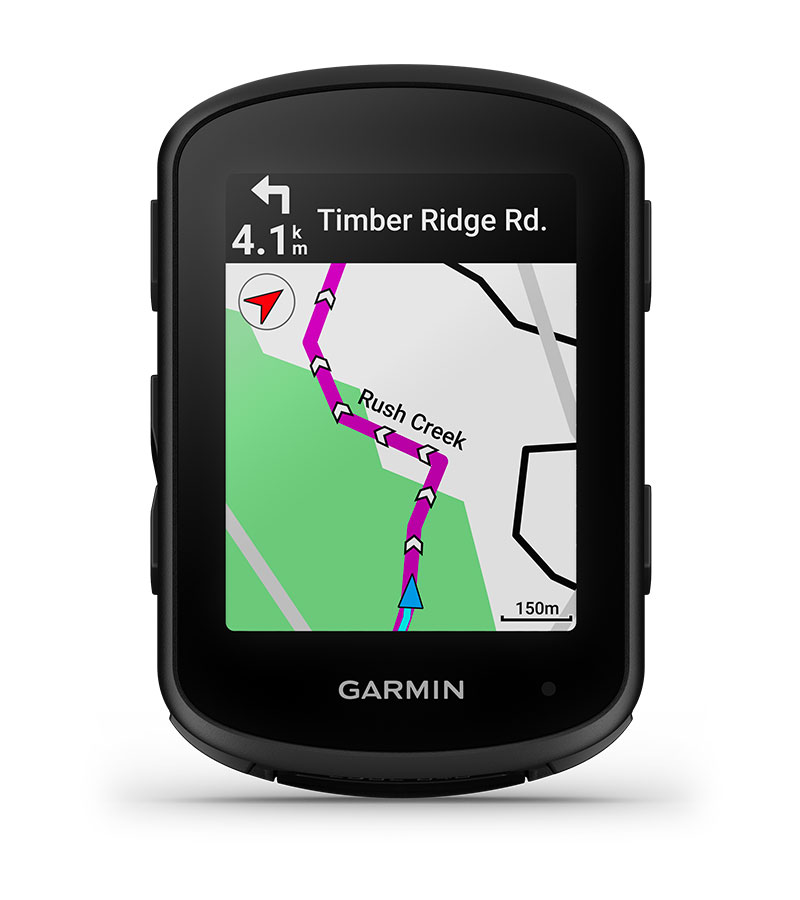
Find your way with multi-band GNSS technology that provides enhanced positioning accuracy.
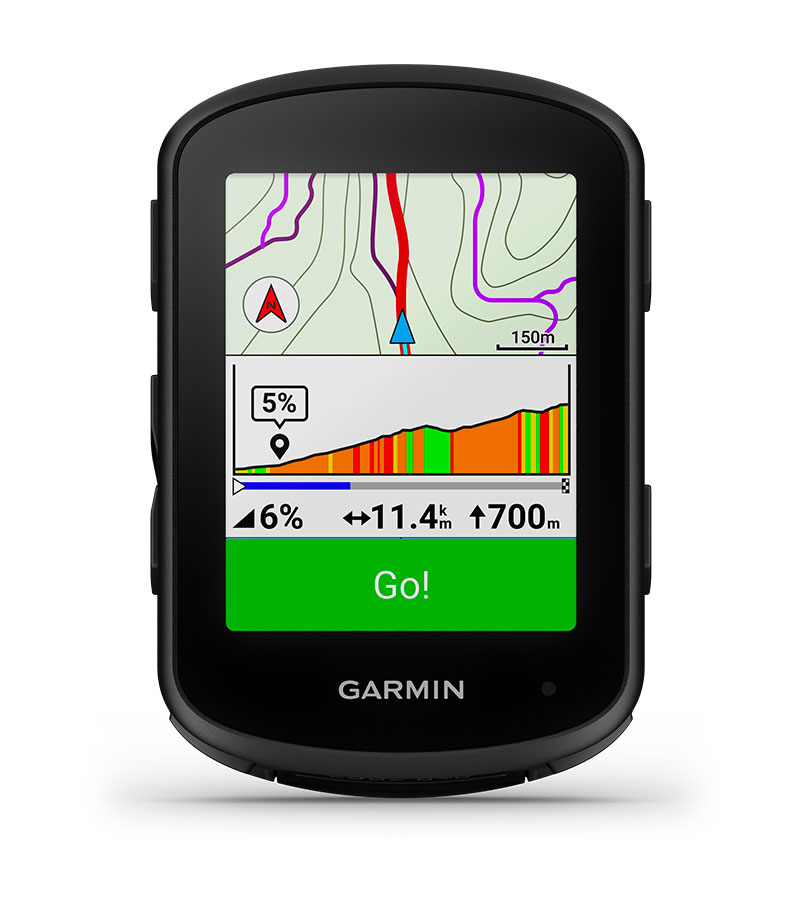
See remaining ascent and grade when climbing so you can gauge your effort with ClimbPro, now available on every ride with no course necessary.

Compare your cycling ability to the demands of a specific course and focus your training in the right areas, when paired with your compatible power meter and heart rate monitor.

Manage your efforts with the power guide feature, which recommends power targets throughout a course, when paired with your compatible power meter.
See how your body is holding up with heat and altitude acclimation1.
Check each other’s location with GroupTrack — and track up to 50 riders at once3.
Get routing suited to your ride, whether you’re on mountain, gravel or road.
Your Edge bike computer finds the best route — choosing from roads (and trails) most travelled.
Select a race distance and time goal, then receive daily suggested workouts.
Grit rates the difficulty of a trail. Flow measures how smoothly you ride it.
Stay on track with turn-by-turn directions and alerts.
Get back on track — or back to start — if you’re lost or want to go home early.
Stay fuelled on a ride with notifications when it’s time to hydrate or eat.
While you ride, get stamina insights1 so you can keep an eye on how much you have left in the tank.
Pair your Edge bike computer with your Varia rearview radar and smart lights to see and be seen.
This feature sends a message with your location3 to emergency contacts after an on- or off-road incident.
Loved ones can follow your location, when paired with your compatible smartphone.
A PIN-protected alarm notifies via your compatible smartphone if your bike is moved.
Stay in touch wherever you ride by pairing with your compatible inReach device4.
Receive texts and alerts on your Edge bike computer, when paired with your compatible smartphone.
This Edge bike computer can pair with an indoor trainer to track your home rides.
Connect to your eBike that’s compatible with ANT+® technology or SHIMANO STEPS.
Download custom data fields, and get apps and widgets from our Connect IQ Store smartphone app.
Message the pack if you get separated, when paired with your compatible smartphone.