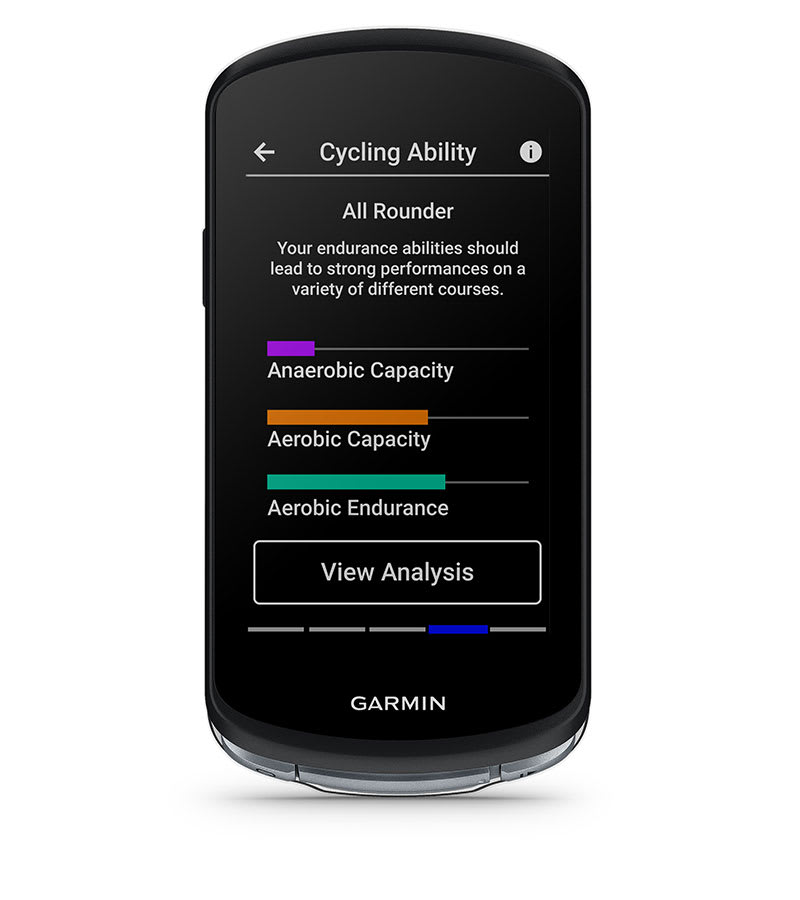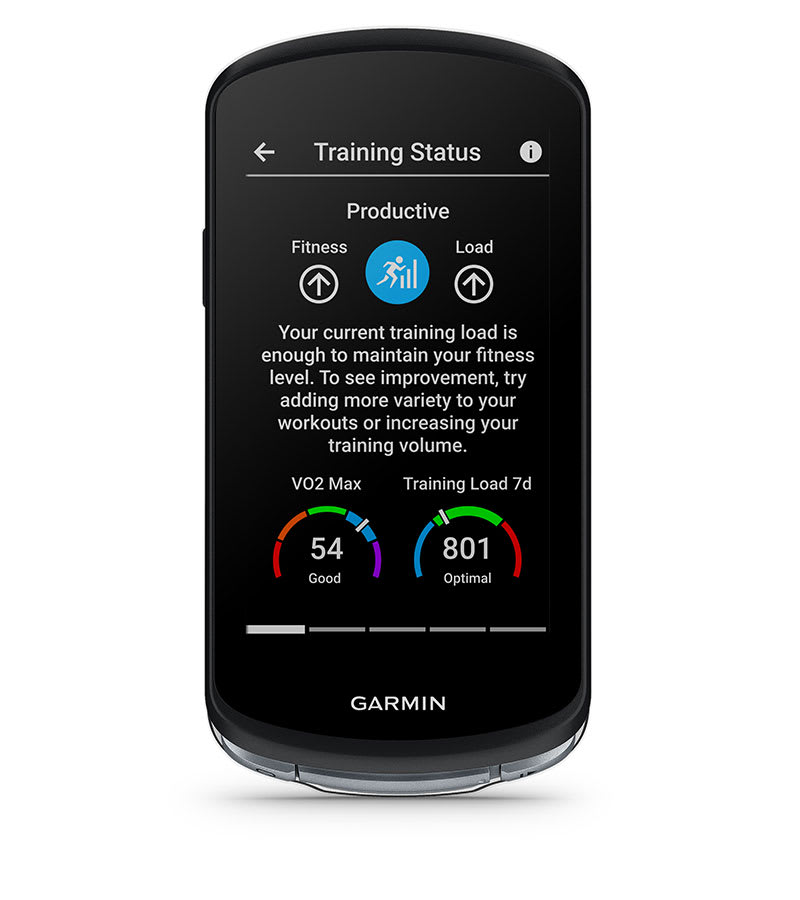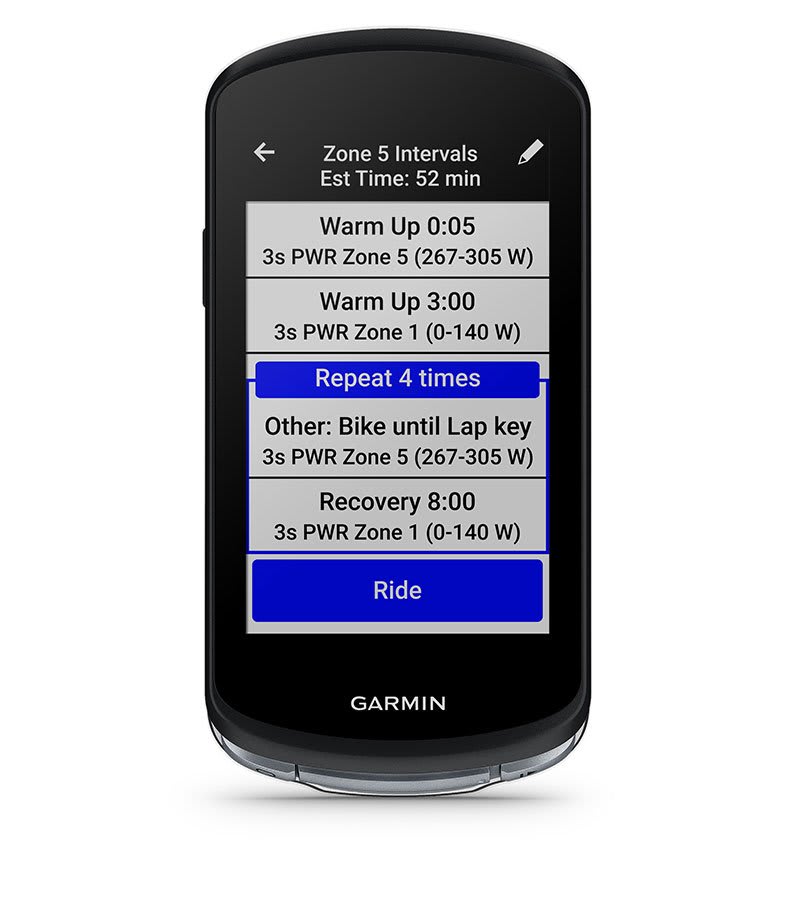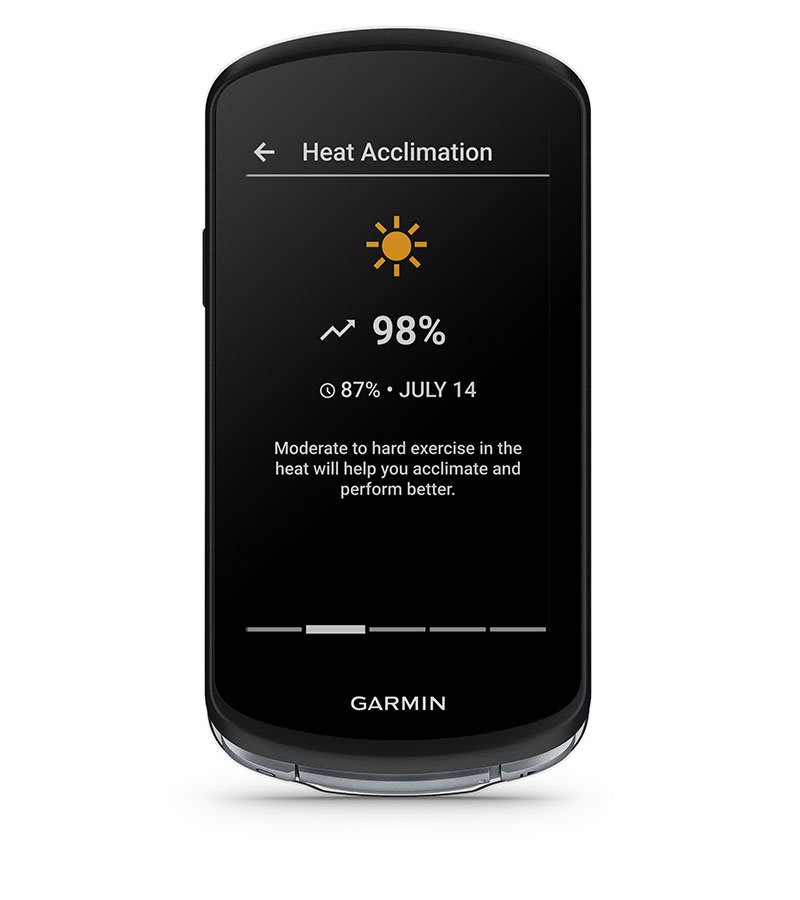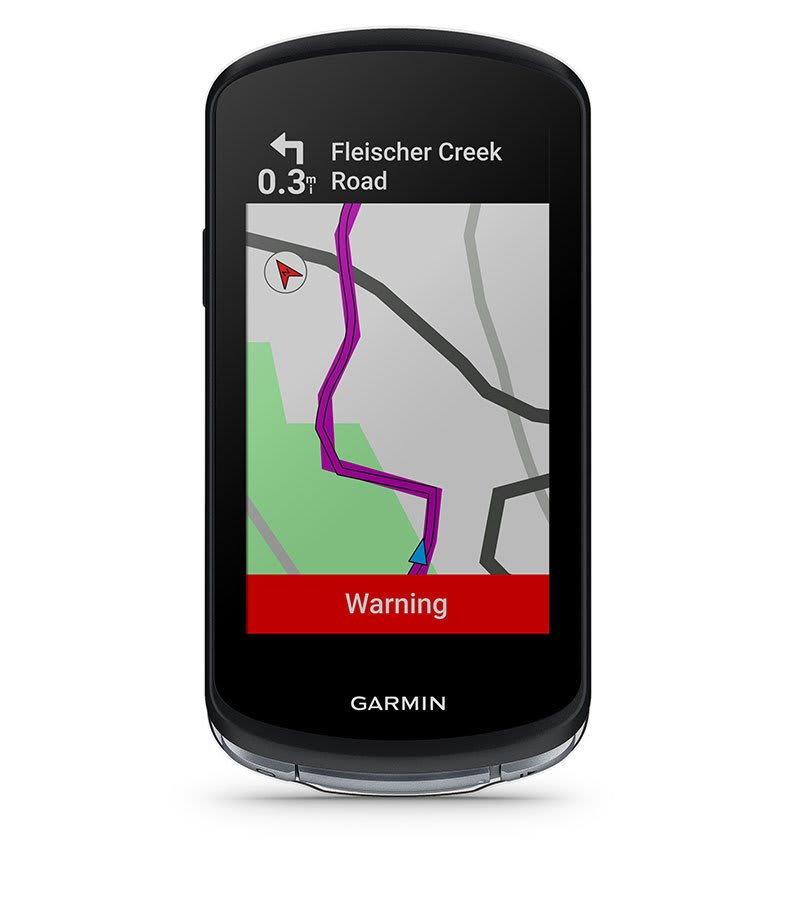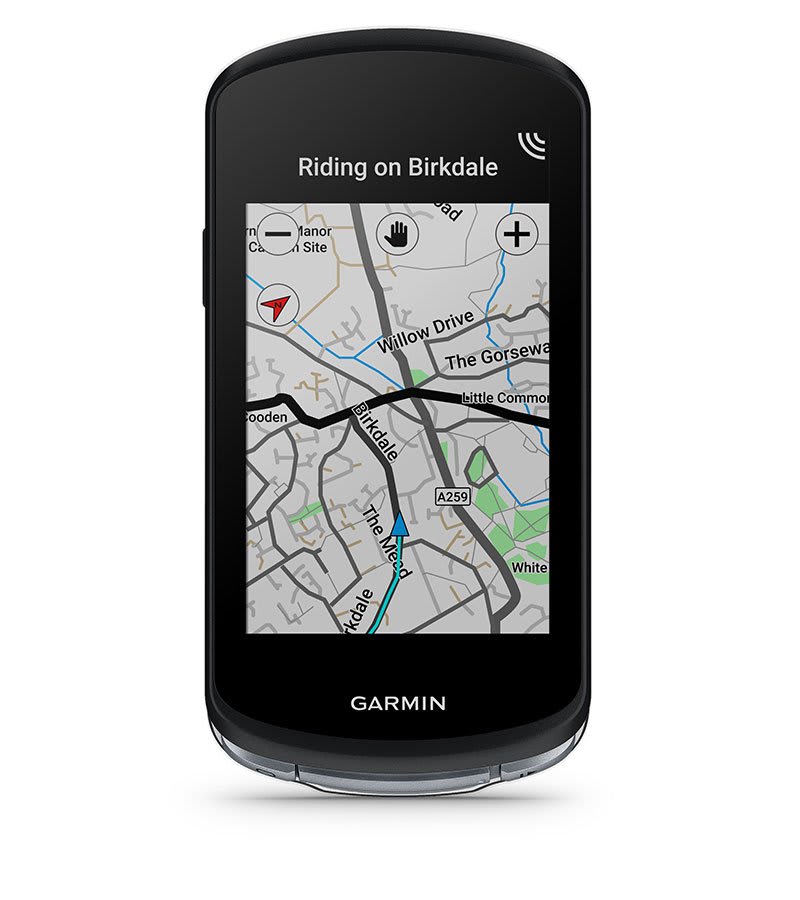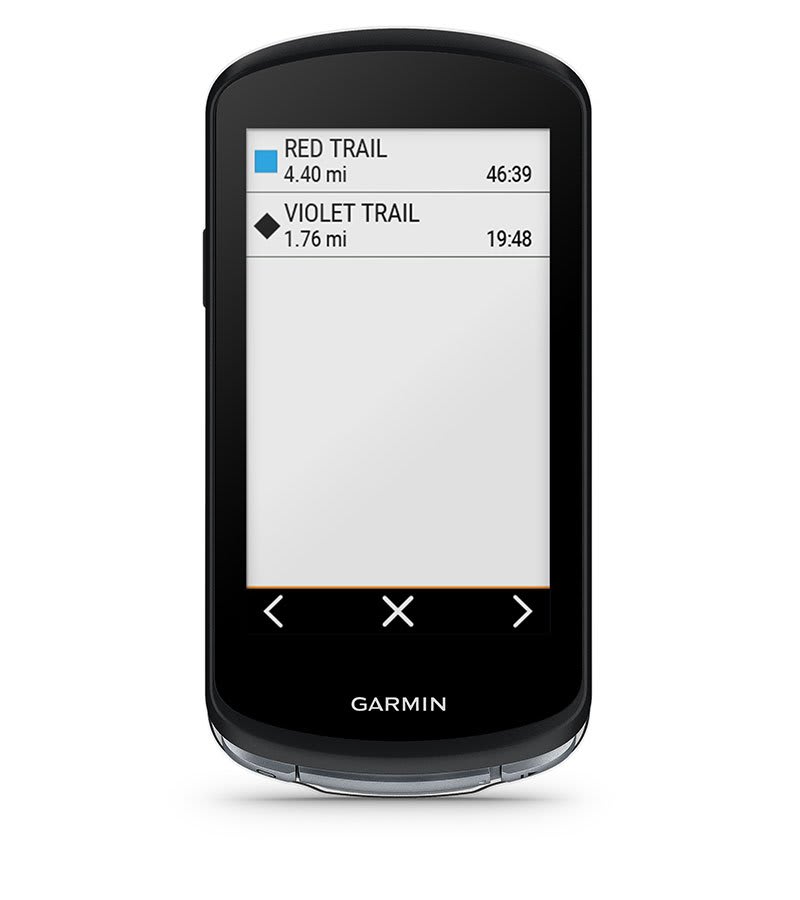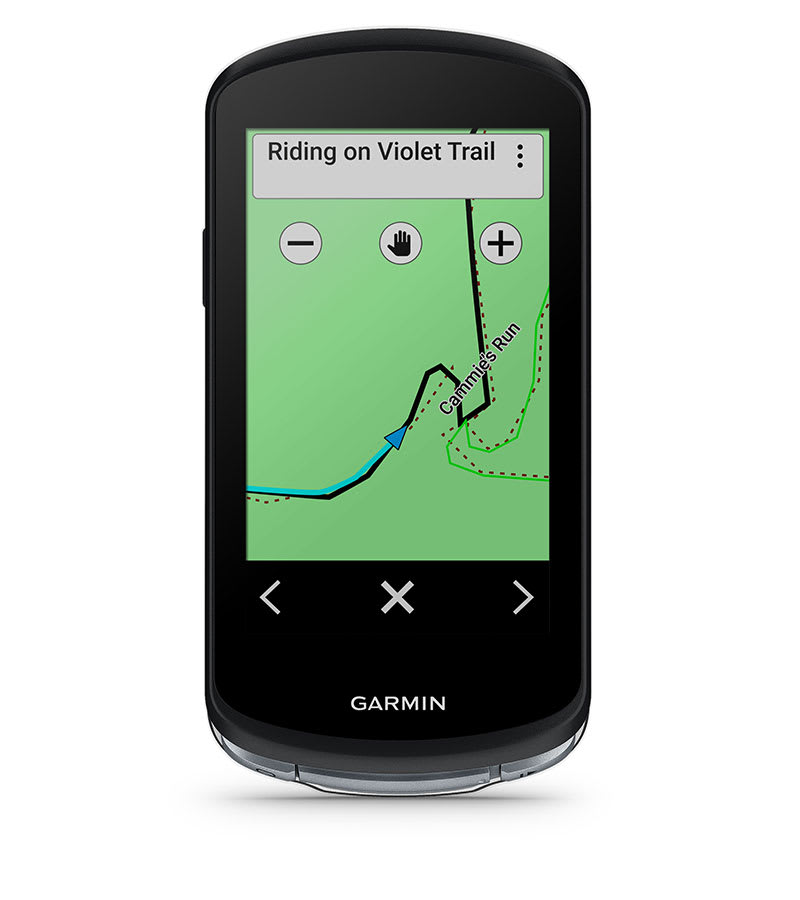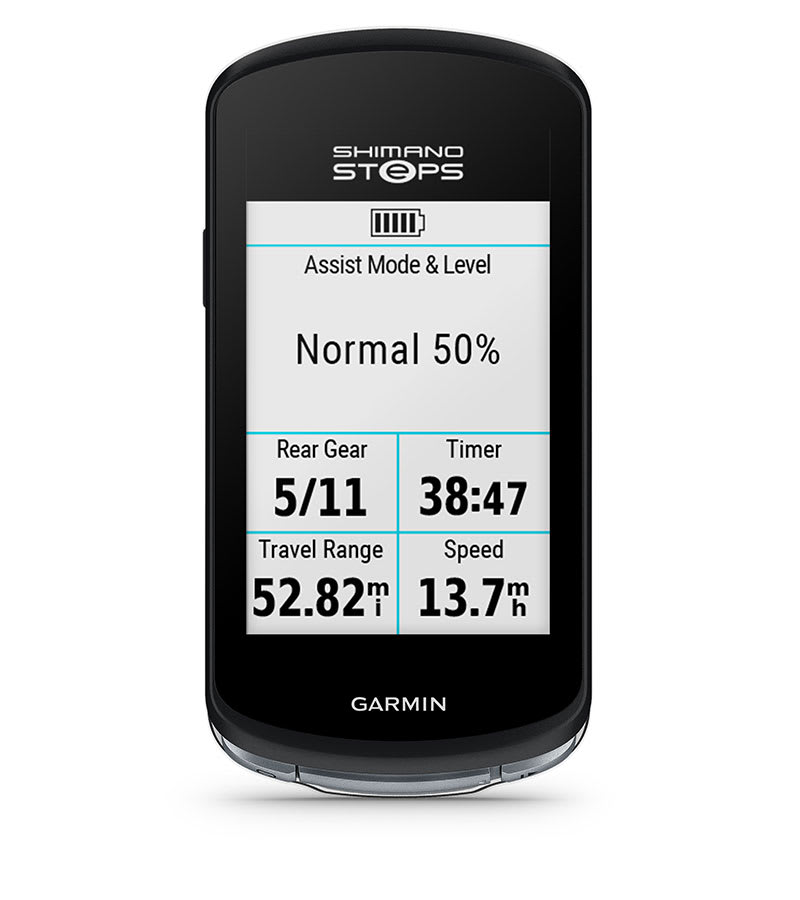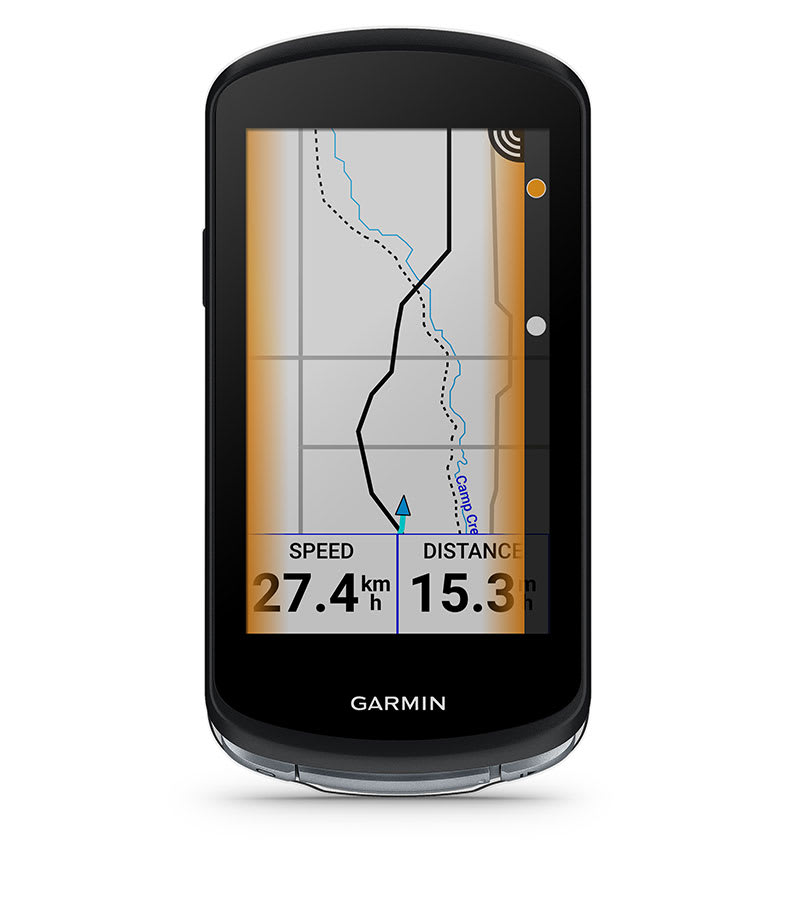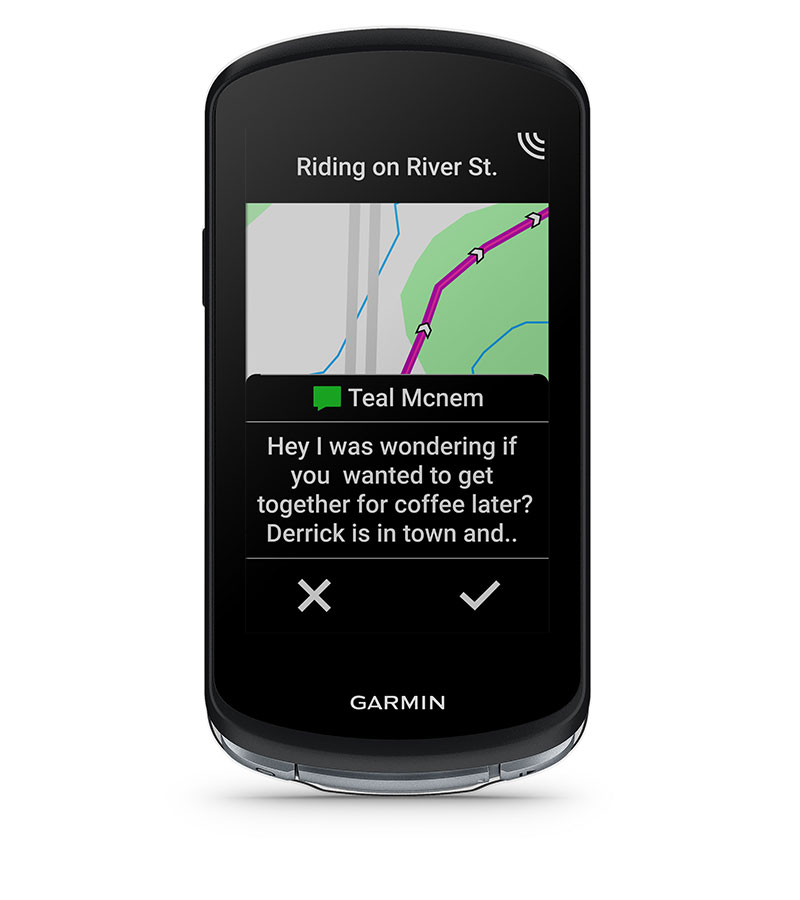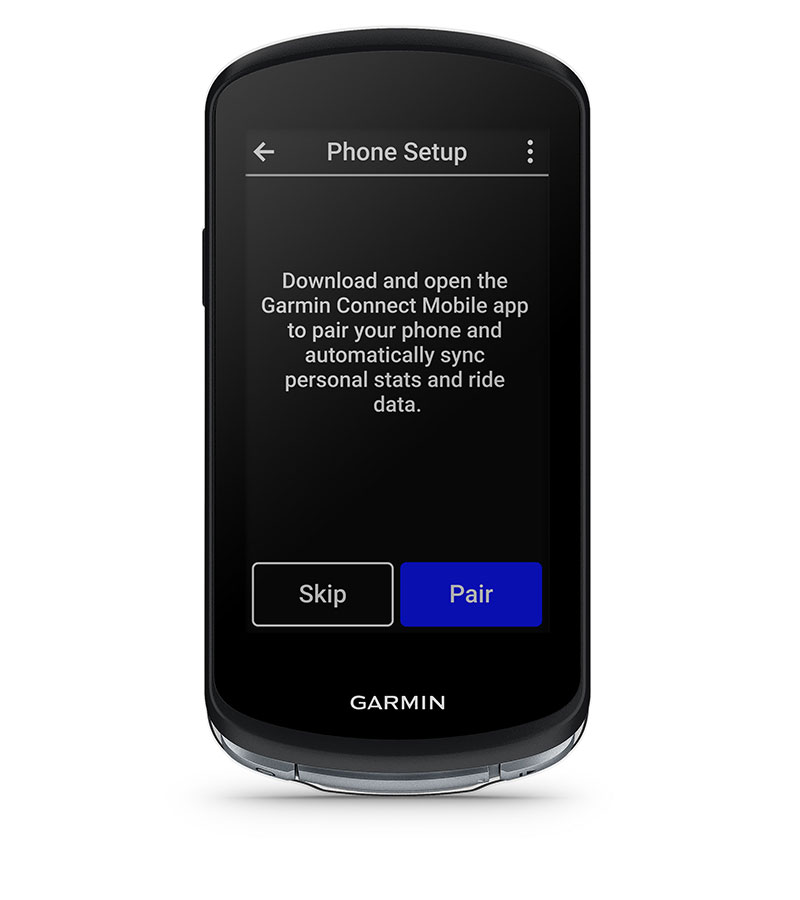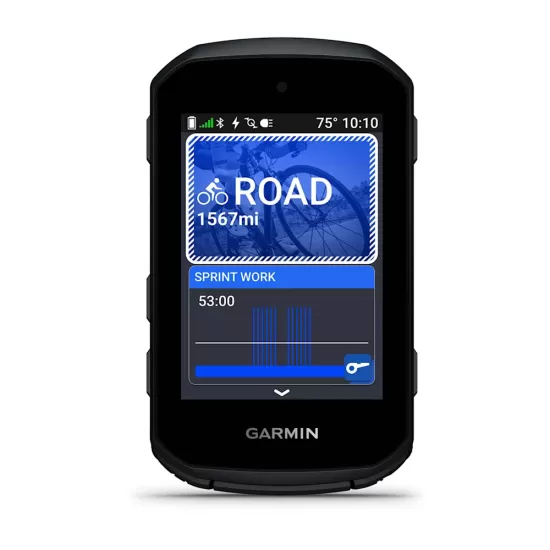GARMIN edge 1040
PACKED WITH PERFORMANCE FEATURES
Never stop cycling with the ultimate GPS bike computer you can depend on when you need it most. Edge 1040 is ready for any ride, from remote gravel trails to epic climbs.
Достапност :
Бесплатна достава во Македонија. Рок за испорака 10-15 работни дена.
VIDEO
Go deep. Dense tree cover and the urban canyon are no match for its spot-on accuracy with multi-band GNSS.
Ride farther, charge less. Get up to 35 hours of battery life in demanding use plus up to 70 hours in battery saver mode.
Your cycling ability1 and the course demands help you understand your strengths and weaknesses.
Ride like a local with ride type-specific maps and navigation.
Can’t wait to ride? You’re in luck. Take this Edge device out of the box, and you’ll be riding in no time.
Know how much is left in your tank with stamina1 insights.
STAMINA INSIGHTS
While you ride, get stamina insights1 so you can keep an eye on how much you have left in the tank.
CYCLING ABILITIES AND COURSE DEMANDS
Classify your strengths as a cyclist1 , focus on improvement, and prepare for the demands of a specific course.
POWER GUIDE
Recommended power targets1 help you manage your efforts throughout a course.
TRAINING STATUS
How effective is your training? Automatically evaluate your recent exercise history and performance indicators to see if you’re training productively, peaking or overreaching1 .
DAILY SUGGESTED WORKOUTS
For training guidance that takes you and your fitness level into account, get daily ride suggestions based on your current training load and VO2 max1 .
SYNC TRAINING PLANS
Get your indoor and outdoor training plans from the Garmin Connect™ smart-device app, or sync seamlessly to your Edge device from other apps, including the TrainingPeaks ® app. Plus, get prompts to complete a missed workout.
HEAT AND ALTITUDE ACCLIMATION
Prepare yourself for any environment. See how your body is holding up in different environments with heat and altitude acclimation1 .
CLIMBPRO FEATURE
Automatically see the remaining ascent and grade when you’re climbing while following a route or course. This helps you gauge your effort and see how much you have left to suffer. You can even save your climbs for postride review on your device or in the Garmin Connect app.
NUTRITION AND HYDRATION ALERTS
Get the insight you need to stay fueled, mile after mile. Edge 1040 will notify you when it’s time to hydrate or eat.
CYCLING DYNAMICS
Take advantage of advanced cycling metrics1 designed to give insight into how your performance changes based on variable conditions such as position, bike setup, ride duration and more.
MTB DYNAMICS
Track the epic details of every ride with mountain biking metrics such as jump count, jump distance and hang time.
GRIT AND FLOW
Grit rates the difficulty of a ride using GPS, elevation and other data. Flow measures how smoothly you descend a trail so you have a score to beat next time.
EXTENDED BATTERY LIFE
Edge 1040 will get up to 35 hours of battery life — even in demanding use cases — and up to 70 hours in battery saver mode. Double that battery life with the optional Garmin Charge™ power pack.
Find more than just routes.
MULTI-BAND GNSS
Get better positional accuracy and coverage — even in the most challenging environments — with multi-system, multi-band GNSS technology.
RIDE TYPE-SPECIFIC MAPS
Ride like a local, whatever your bike type, with improved maps that highlight popular roads and trails plus searchable points of interest (POIs).
TRAILFORKS APP
With routable worldwide MTB trail data and POIs from Trailforks, easily search for trails directly on your Edge. Or download the Trailforks app to transfer your planned routes from the Trailforks website.
FORKSIGHT MODE
This mode automatically displays upcoming forks in the trail and gives you context by showing where you are within a trail network.
TURN-BY-TURN DIRECTIONS
Never get lost with turn-by-turn directions and alerts that notify you of upcoming turns.
OFF-COURSE RECALCULATION
Feel free to pause route guidance and off-course notifications while you go off-course to explore. When you’re ready to get back on track, Edge 1040 will show you the way.
SHIMANO STEPS EBIKE SYSTEM COMPATIBLE
View a dedicated eBike status screen, data fields and support for system status and warning messages. Even see assist level, gear position, battery life and more during a ride.
Protect yourself and your bike.
INREACH® DEVICE COMPATIBILITY
Stay in touch wherever you ride by pairing Edge with a compatible inReach device. View and reply to messages, share trip data, and trigger interactive SOS alerts2 .
VARIA™ COMPATIBILITY
Pair the Edge 1040 bike computer with your Varia rearview radar and lights so you can easily see and be seen.
INCIDENT DETECTION
This Edge automatically sends a message with your location to preloaded emergency contacts if it detects an incident3 .
BIKE ALARM
The PIN-protected bike alarm will notify you on your smartphone if your bike is moved while you’re inside getting water or making a pit stop.
GROUP MESSAGING
Stay in Touch4 with your riding crew when you get separated from the pack.
GROUPTRACK FEATURE
Keep an eye on your riding companions, even when they fall out of sight — and let them keep an eye on you4 . GroupTrack can keep tabs on up to 50 of your friends at once. Just look at your screen to see updates.
SMART NOTIFICATIONS
Receive texts and alerts right on your Edge device when paired with your compatible smartphone .
SYNC WITH GARMIN CONNECT
The Garmin Connect app is home to a thriving online community where people on the go can connect and compete — and even share their triumphs via social media.
CONNECT IQ™ STORE
Download custom data fields, and get apps and widgets from our Connect IQ Store app downloaded to your compatible smartphone.
SMART TRAINER COMPATIBILITY
Pair Edge 1040 with your Tacx® indoor trainer so you can ride when you want and where you want.
AUTOMATIC SETUP
Be ready to ride in moments, instead of wasting time configuring settings. Get prepopulated custom ride profiles based on your previous Edge bike computer, ride types or your sensors. Once on your Edge, you can manage your ride profiles directly from your device or compatible smartphone.
Looking for the best cycling follow on Instagram®? Check out @GarminCycling now!
Customise your Garmin device using the Connect IQ™ Store
Take your cycling experience to the next level.
Get a better understanding of your ride.
1 When paired with your compatible sensors (sold separately)
2 Active satellite subscription required. Some jurisdictions regulate or prohibit the use of satellite communications devices. It is the responsibility of the user to know and follow all applicable laws in the jurisdictions where the device is intended to be used.
TrainingPeaks is a registered trademark of Peaksware, LLC.
TestVar
id: 360
userid: 17
name: GARMIN edge 1050 bundle
VIP: 0
cat: 45
subcat: 5
subsubcat: 3
manufacturer:
model:
status: 1
image1: 17_2024_53411722250805.webp
image2: 17_2024_41501720615296.webp
image3: 17_2024_31921720615320.webp
image4: 17_2024_93951720615320.webp
image5: 17_2024_25281720615320.webp
image6: 17_2024_20501720615321.webp
image7: 17_2024_65101720615321.webp
image8:
image9:
image10:
image11:
image12:
short_description: <h4>СЕКОЕ ВОЗЕЊЕ Е ПОДОБРО СО EDGE® 1050 BIKE КОМПЈУТЕР</h4>
<p>Од саботните групни возења до долгите соло, подобрете го секое возење со премиум велосипедскиот компјутер Edge 1050 и неговите неверојатни увиди во перформансите, натпреварите во возење и бесплатниот персонализиран тренинг.</p>
description: <div style="box-sizing: inherit; margin: 0px; padding: 0px; border: 0px; vertical-align: baseline; font-variant-numeric: inherit; font-variant-east-asian: inherit; font-variant-alternates: inherit; font-variant-position: inherit; font-stretch: inherit; line-height: 20px; font-family: Roboto, 'Noto Sans TC', 'Noto Sans SC', 'Noto Sans JP', 'Noto Sans KR', Prompt, sans-serif; font-optical-sizing: inherit; font-kerning: inherit; font-feature-settings: inherit; font-variation-settings: inherit; font-size: 18px; color: #2c3e50;">
<div class="app__overview__intro" style="box-sizing: inherit; margin: 0px; padding: 0px; border: 0px; vertical-align: baseline; font-style: inherit; font-variant: inherit; font-weight: inherit; font-stretch: inherit; line-height: 20px; font-family: inherit; font-optical-sizing: inherit; font-kerning: inherit; font-feature-settings: inherit; font-variation-settings: inherit;" data-translate="">
<div class="app__layout-container app__layout-container--small app__layout-container--light" style="box-sizing: inherit; margin: 0px; padding: 3rem 2rem; border: 0px; vertical-align: baseline; font-style: inherit; font-variant: inherit; font-weight: inherit; font-stretch: inherit; line-height: 20px; font-family: inherit; font-optical-sizing: inherit; font-kerning: inherit; font-feature-settings: inherit; font-variation-settings: inherit; width: 1470px; color: #000000;">
<div class="app__column-layout app__column-layout__column--6 app__column-layout__column__mobile--2 app__overview__intro__icons" style="box-sizing: inherit; margin: 0px auto; padding: 0px; border: 0px; vertical-align: baseline; font-style: inherit; font-variant: inherit; font-weight: inherit; font-stretch: inherit; line-height: 20px; font-family: inherit; font-optical-sizing: inherit; font-kerning: inherit; font-feature-settings: inherit; font-variation-settings: inherit; display: flex; flex-flow: wrap; justify-content: center; gap: 3rem 1rem; max-width: 1200px;">
<div class="app__feature__card" style="box-sizing: inherit; margin: 0px; padding: 0px; border: 0px; vertical-align: baseline; font-style: inherit; font-variant: inherit; font-weight: inherit; font-stretch: inherit; line-height: 20px; font-family: inherit; font-optical-sizing: inherit; font-kerning: inherit; font-feature-settings: inherit; font-variation-settings: inherit; flex: 0 0 calc(16.6667% - 0.833333rem); text-align: left;" data-translate=""><img class="app__feature__card__image" style="box-sizing: inherit; margin: 0px auto 0.5rem; padding: 0px; border-style: none; vertical-align: middle; font-style: inherit; font-variant: inherit; font-weight: inherit; font-stretch: inherit; line-height: inherit; font-family: inherit; font-optical-sizing: inherit; font-kerning: inherit; font-feature-settings: inherit; font-variation-settings: inherit; display: block; max-width: 100%; height: auto; width: 50px;" src="https://static.garmincdn.com/gdc/Product_Pages/ICONS/AMOLED_Display.svg" alt="" />
<p class="app__feature__card__description app__feature__card__description--left" style="box-sizing: inherit; margin: 0px; padding: 0px; border: 0px; vertical-align: baseline; font-style: inherit; font-variant: inherit; font-weight: inherit; font-stretch: inherit; line-height: 19px; font-optical-sizing: inherit; font-kerning: inherit; font-feature-settings: inherit; font-variation-settings: inherit; font-size: 0.875rem; letter-spacing: 0px; text-align: center;">VIVID COLOUR DISPLAY SHOWS MAPS AND STATS IN STUNNING DETAIL</p>
</div>
<div class="app__feature__card" style="box-sizing: inherit; margin: 0px; padding: 0px; border: 0px; vertical-align: baseline; font-style: inherit; font-variant: inherit; font-weight: inherit; font-stretch: inherit; line-height: 20px; font-family: inherit; font-optical-sizing: inherit; font-kerning: inherit; font-feature-settings: inherit; font-variation-settings: inherit; flex: 0 0 calc(16.6667% - 0.833333rem); text-align: center;" data-translate=""><img class="app__feature__card__image" style="box-sizing: inherit; margin: 0px 0px 0.5rem; padding: 0px; border-style: none; vertical-align: middle; font-style: inherit; font-variant: inherit; font-weight: inherit; font-stretch: inherit; line-height: inherit; font-family: inherit; font-optical-sizing: inherit; font-kerning: inherit; font-feature-settings: inherit; font-variation-settings: inherit; display: inline; max-width: 100%; height: auto; width: 50px;" src="https://static.garmincdn.com/gdc/Product_Pages/ICONS/Battery_Life.svg" alt="" />
<p class="app__feature__card__description app__feature__card__description--left" style="box-sizing: inherit; margin: 0px; padding: 0px; border: 0px; vertical-align: baseline; font-style: inherit; font-variant: inherit; font-weight: inherit; font-stretch: inherit; line-height: 19px; font-optical-sizing: inherit; font-kerning: inherit; font-feature-settings: inherit; font-variation-settings: inherit; font-size: 0.875rem; letter-spacing: 0px;">UP TO 20 HOURS OF BATTERY LIFE IN DEMANDING USE CASES</p>
</div>
<div class="app__feature__card" style="box-sizing: inherit; margin: 0px; padding: 0px; border: 0px; vertical-align: baseline; font-style: inherit; font-variant: inherit; font-weight: inherit; font-stretch: inherit; line-height: 20px; font-family: inherit; font-optical-sizing: inherit; font-kerning: inherit; font-feature-settings: inherit; font-variation-settings: inherit; flex: 0 0 calc(16.6667% - 0.833333rem); text-align: center;" data-translate=""><img class="app__feature__card__image" style="box-sizing: inherit; margin: 0px 0px 0.5rem; padding: 0px; border-style: none; vertical-align: middle; font-style: inherit; font-variant: inherit; font-weight: inherit; font-stretch: inherit; line-height: inherit; font-family: inherit; font-optical-sizing: inherit; font-kerning: inherit; font-feature-settings: inherit; font-variation-settings: inherit; display: inline; max-width: 100%; height: auto; width: 50px;" src="https://static.garmincdn.com/gdc/Product_Pages/ICONS/Alert.svg" alt="" />
<p class="app__feature__card__description app__feature__card__description--left" style="box-sizing: inherit; margin: 0px; padding: 0px; border: 0px; vertical-align: baseline; font-style: inherit; font-variant: inherit; font-weight: inherit; font-stretch: inherit; line-height: 19px; font-optical-sizing: inherit; font-kerning: inherit; font-feature-settings: inherit; font-variation-settings: inherit; font-size: 0.875rem; letter-spacing: 0px;">GET ROAD HAZARD ALERTS REPORTED BY FELLOW CYCLISTS<sup style="box-sizing: inherit; margin: 0px; padding: 0px; border: 0px; font-style: inherit; font-variant: inherit; font-weight: inherit; font-stretch: inherit; line-height: 0.4; font-family: inherit; font-optical-sizing: inherit; font-kerning: inherit; font-feature-settings: inherit; font-variation-settings: inherit; font-size: max(0.5rem, 0.4em); position: relative; top: 0px;">1</sup></p>
</div>
<div class="app__feature__card" style="box-sizing: inherit; margin: 0px; padding: 0px; border: 0px; vertical-align: baseline; font-style: inherit; font-variant: inherit; font-weight: inherit; font-stretch: inherit; line-height: 20px; font-family: inherit; font-optical-sizing: inherit; font-kerning: inherit; font-feature-settings: inherit; font-variation-settings: inherit; flex: 0 0 calc(16.6667% - 0.833333rem); text-align: center;" data-translate=""><img class="app__feature__card__image" style="box-sizing: inherit; margin: 0px 0px 0.5rem; padding: 0px; border-style: none; vertical-align: middle; font-style: inherit; font-variant: inherit; font-weight: inherit; font-stretch: inherit; line-height: inherit; font-family: inherit; font-optical-sizing: inherit; font-kerning: inherit; font-feature-settings: inherit; font-variation-settings: inherit; display: inline; max-width: 100%; height: auto; width: 50px;" src="https://static.garmincdn.com/gdc/Product_Pages/ICONS/CREATE-COURSES-AND-SEE-ROAD-SURFACE-TYPE.svg" alt="" />
<p class="app__feature__card__description app__feature__card__description--left" style="box-sizing: inherit; margin: 0px; padding: 0px; border: 0px; vertical-align: baseline; font-style: inherit; font-variant: inherit; font-weight: inherit; font-stretch: inherit; line-height: 19px; font-optical-sizing: inherit; font-kerning: inherit; font-feature-settings: inherit; font-variation-settings: inherit; font-size: 0.875rem; letter-spacing: 0px;">CREATE COURSES ON DEVICE AND SEE ROAD SURFACE TYPE ON THE MAP</p>
</div>
<div class="app__feature__card" style="box-sizing: inherit; margin: 0px; padding: 0px; border: 0px; vertical-align: baseline; font-style: inherit; font-variant: inherit; font-weight: inherit; font-stretch: inherit; line-height: 20px; font-family: inherit; font-optical-sizing: inherit; font-kerning: inherit; font-feature-settings: inherit; font-variation-settings: inherit; flex: 0 0 calc(16.6667% - 0.833333rem); text-align: center;" data-translate=""><img class="app__feature__card__image" style="box-sizing: inherit; margin: 0px 0px 0.5rem; padding: 0px; border-style: none; vertical-align: middle; font-style: inherit; font-variant: inherit; font-weight: inherit; font-stretch: inherit; line-height: inherit; font-family: inherit; font-optical-sizing: inherit; font-kerning: inherit; font-feature-settings: inherit; font-variation-settings: inherit; display: inline; max-width: 100%; height: auto; width: 50px;" src="https://static.garmincdn.com/gdc/Product_Pages/ICONS/ON-DEVICE-BIKE-BELL.svg" alt="" />
<p class="app__feature__card__description app__feature__card__description--left" style="box-sizing: inherit; margin: 0px; padding: 0px; border: 0px; vertical-align: baseline; font-style: inherit; font-variant: inherit; font-weight: inherit; font-stretch: inherit; line-height: 19px; font-optical-sizing: inherit; font-kerning: inherit; font-feature-settings: inherit; font-variation-settings: inherit; font-size: 0.875rem; letter-spacing: 0px;">ALERT RIDERS AND PEDESTRIANS WITH AN ON-DEVICE BIKE BELL</p>
</div>
<div class="app__feature__card" style="box-sizing: inherit; margin: 0px; padding: 0px; border: 0px; vertical-align: baseline; font-style: inherit; font-variant: inherit; font-weight: inherit; font-stretch: inherit; line-height: 20px; font-family: inherit; font-optical-sizing: inherit; font-kerning: inherit; font-feature-settings: inherit; font-variation-settings: inherit; flex: 0 0 calc(16.6667% - 0.833333rem); text-align: center;" data-translate=""><img class="app__feature__card__image" style="box-sizing: inherit; margin: 0px 0px 0.5rem; padding: 0px; border-style: none; vertical-align: middle; font-style: inherit; font-variant: inherit; font-weight: inherit; font-stretch: inherit; line-height: inherit; font-family: inherit; font-optical-sizing: inherit; font-kerning: inherit; font-feature-settings: inherit; font-variation-settings: inherit; display: inline; max-width: 100%; height: auto; width: 50px;" src="https://static.garmincdn.com/gdc/Product_Pages/ICONS/Group-Ride.svg" alt="" />
<p class="app__feature__card__description app__feature__card__description--left" style="box-sizing: inherit; margin: 0px; padding: 0px; border: 0px; vertical-align: baseline; font-style: inherit; font-variant: inherit; font-weight: inherit; font-stretch: inherit; line-height: 19px; font-optical-sizing: inherit; font-kerning: inherit; font-feature-settings: inherit; font-variation-settings: inherit; font-size: 0.875rem; letter-spacing: 0px;">STAY CONNECTED AND COMPETITIVE WITH THE GROUPRIDE FEATURE</p>
</div>
</div>
</div>
</div>
</div>
<div style="box-sizing: inherit; margin: 0px; padding: 0px; border: 0px; vertical-align: baseline; font-variant-numeric: inherit; font-variant-east-asian: inherit; font-variant-alternates: inherit; font-variant-position: inherit; font-stretch: inherit; line-height: 20px; font-family: Roboto, 'Noto Sans TC', 'Noto Sans SC', 'Noto Sans JP', 'Noto Sans KR', Prompt, sans-serif; font-optical-sizing: inherit; font-kerning: inherit; font-feature-settings: inherit; font-variation-settings: inherit; font-size: 18px; color: #2c3e50;">
<div class="app__layout-container app__layout-container--small app__layout-container--light" style="box-sizing: inherit; margin: 0px; padding: 3rem 2rem; border: 0px; vertical-align: baseline; font-style: inherit; font-variant: inherit; font-weight: inherit; font-stretch: inherit; line-height: 20px; font-family: inherit; font-optical-sizing: inherit; font-kerning: inherit; font-feature-settings: inherit; font-variation-settings: inherit; width: 1470px; color: #000000; text-align: center;">
<div class="app__column-layout app__column-layout__column--1 app__column-layout__column__mobile--1" style="box-sizing: inherit; margin: 0px auto; padding: 0px; border: 0px; vertical-align: baseline; font-style: inherit; font-variant: inherit; font-weight: inherit; font-stretch: inherit; line-height: 20px; font-family: inherit; font-optical-sizing: inherit; font-kerning: inherit; font-feature-settings: inherit; font-variation-settings: inherit; display: flex; flex-flow: wrap; justify-content: center; gap: 0px 1rem; max-width: 1200px;">
<h2 class="app__headline app__headline--dark app__headline--center app__headline--mobile--center" style="box-sizing: inherit; margin: 0px; padding: 0px; border: 0px; vertical-align: baseline; font-style: inherit; font-variant: inherit; font-weight: 400; font-stretch: inherit; line-height: 1.25; font-family: Oswald, 'Roboto Condensed', Roboto, 'Noto Sans TC', 'Noto Sans SC', 'Noto Sans JP', 'Noto Sans KR', Prompt, sans-serif; font-optical-sizing: inherit; font-kerning: inherit; font-feature-settings: inherit; font-variation-settings: inherit; font-size: 2rem; letter-spacing: 0.05rem; flex: 0 0 100%; color: #ffffff; width: 1200px; text-align: center;" data-translate=""><span class="app__headline__container" style="box-sizing: inherit; margin: 0px; padding: 3rem 2rem; border: 0px; vertical-align: baseline; font-style: inherit; font-variant: inherit; font-weight: inherit; font-stretch: inherit; line-height: inherit; font-family: inherit; font-optical-sizing: inherit; font-kerning: inherit; font-feature-settings: inherit; font-variation-settings: inherit; font-size: calc(var(--headlineFontSize)); display: block; --headlinemobiletextsizeadjuster: 2.5; --headlinesecondarytextsizeadjuster: 3; --headlineratio: calc(var(--headlineMobileTextSizeScaler) * var(--headlineMobileTextSizeAdjuster)); --headlinefontsize: calc(1.6vw * var(--headlineTextSizeScaler)); background-color: #000000; --headlinetextsizescaler: 2.6; --headlinemobiletextsizescaler: 2.4;"><span class="app__headline__primary-text" style="box-sizing: inherit; margin: 0px; padding: 0px; border: 0px; vertical-align: baseline; font-style: inherit; font-variant: inherit; font-weight: inherit; font-stretch: inherit; line-height: inherit; font-family: inherit; font-optical-sizing: inherit; font-kerning: inherit; font-feature-settings: inherit; font-variation-settings: inherit; font-size: 61.152px; display: block;">WHAT YOU'LL LOVE</span></span></h2>
</div>
</div>
<div class="app__layout-container app__layout-container--small app__layout-container--light" style="box-sizing: inherit; margin: 0px; padding: 3rem 2rem; border: 0px; vertical-align: baseline; font-style: inherit; font-variant: inherit; font-weight: inherit; font-stretch: inherit; line-height: 20px; font-family: inherit; font-optical-sizing: inherit; font-kerning: inherit; font-feature-settings: inherit; font-variation-settings: inherit; width: 1470px; color: #000000; text-align: center;">
<div class="app__column-layout app__column-layout__column--3 app__column-layout__column__mobile--1" style="box-sizing: inherit; margin: 0px auto; padding: 0px; border: 0px; vertical-align: baseline; font-style: inherit; font-variant: inherit; font-weight: inherit; font-stretch: inherit; line-height: 20px; font-family: inherit; font-optical-sizing: inherit; font-kerning: inherit; font-feature-settings: inherit; font-variation-settings: inherit; display: flex; flex-flow: wrap; justify-content: center; gap: 0px 1rem; max-width: 1200px;">
<div class="app__feature__card" style="box-sizing: inherit; margin: 0px; padding: 0px; border: 0px; vertical-align: baseline; font-style: inherit; font-variant: inherit; font-weight: inherit; font-stretch: inherit; line-height: 20px; font-family: inherit; font-optical-sizing: inherit; font-kerning: inherit; font-feature-settings: inherit; font-variation-settings: inherit; flex: 0 0 calc(33.3333% - 0.666667rem); text-align: center;" data-translate=""><img class="app__feature__card__image" style="box-sizing: inherit; margin: 0px 0px 0.5rem; padding: 0px; border-style: none; vertical-align: middle; font-style: inherit; font-variant: inherit; font-weight: inherit; font-stretch: inherit; line-height: inherit; font-family: inherit; font-optical-sizing: inherit; font-kerning: inherit; font-feature-settings: inherit; font-variation-settings: inherit; display: inline; max-width: 100%; height: auto;" src="https://res.garmin.com/en/products/010-02890-00/g/EMEA_66787-VIVID-COLOR-DISPLAY.jpg" alt="" />
<h3 style="box-sizing: inherit; margin: 1rem 0px; padding: 0px; border: 0px; vertical-align: baseline; font-style: inherit; font-variant: inherit; font-weight: 400; font-stretch: inherit; line-height: 1.25; font-family: Oswald, 'Roboto Condensed', Roboto, 'Noto Sans TC', 'Noto Sans SC', 'Noto Sans JP', 'Noto Sans KR', Prompt, sans-serif; font-optical-sizing: inherit; font-kerning: inherit; font-feature-settings: inherit; font-variation-settings: inherit; font-size: 1.5rem; letter-spacing: 0.05rem;">VIVID COLOUR DISPLAY</h3>
<p class="app__feature__card__description app__feature__card__description--left" style="box-sizing: inherit; margin: 0px; padding: 0px; border: 0px; vertical-align: baseline; font-style: inherit; font-variant: inherit; font-weight: inherit; font-stretch: inherit; line-height: 19px; font-optical-sizing: inherit; font-kerning: inherit; font-feature-settings: inherit; font-variation-settings: inherit; font-size: 0.875rem; letter-spacing: 0px; text-align: left;">See your stats and maps in greater detail than ever before with a vivid colour touchscreen display and new ways to view your data.</p>
</div>
<div class="app__feature__card" style="box-sizing: inherit; margin: 0px; padding: 0px; border: 0px; vertical-align: baseline; font-style: inherit; font-variant: inherit; font-weight: inherit; font-stretch: inherit; line-height: 20px; font-family: inherit; font-optical-sizing: inherit; font-kerning: inherit; font-feature-settings: inherit; font-variation-settings: inherit; flex: 0 0 calc(33.3333% - 0.666667rem); text-align: center;" data-translate=""><img class="app__feature__card__image" style="box-sizing: inherit; margin: 0px 0px 0.5rem; padding: 0px; border-style: none; vertical-align: middle; font-style: inherit; font-variant: inherit; font-weight: inherit; font-stretch: inherit; line-height: inherit; font-family: inherit; font-optical-sizing: inherit; font-kerning: inherit; font-feature-settings: inherit; font-variation-settings: inherit; display: inline; max-width: 100%; height: auto;" src="https://res.garmin.com/en/products/010-02890-00/g/66787-BATTERY.jpg" alt="" />
<h3 style="box-sizing: inherit; margin: 1rem 0px; padding: 0px; border: 0px; vertical-align: baseline; font-style: inherit; font-variant: inherit; font-weight: 400; font-stretch: inherit; line-height: 1.25; font-family: Oswald, 'Roboto Condensed', Roboto, 'Noto Sans TC', 'Noto Sans SC', 'Noto Sans JP', 'Noto Sans KR', Prompt, sans-serif; font-optical-sizing: inherit; font-kerning: inherit; font-feature-settings: inherit; font-variation-settings: inherit; font-size: 1.5rem; letter-spacing: 0.05rem;">BATTERY THAT’S READY FOR THE RIDE</h3>
<p class="app__feature__card__description app__feature__card__description--left" style="box-sizing: inherit; margin: 0px; padding: 0px; border: 0px; vertical-align: baseline; font-style: inherit; font-variant: inherit; font-weight: inherit; font-stretch: inherit; line-height: 19px; font-optical-sizing: inherit; font-kerning: inherit; font-feature-settings: inherit; font-variation-settings: inherit; font-size: 0.875rem; letter-spacing: 0px; text-align: left;">In demanding use cases, get up to 20 hours, or get up to 60 hours in battery saver mode.</p>
</div>
<div class="app__feature__card" style="box-sizing: inherit; margin: 0px; padding: 0px; border: 0px; vertical-align: baseline; font-style: inherit; font-variant: inherit; font-weight: inherit; font-stretch: inherit; line-height: 20px; font-family: inherit; font-optical-sizing: inherit; font-kerning: inherit; font-feature-settings: inherit; font-variation-settings: inherit; flex: 0 0 calc(33.3333% - 0.666667rem); text-align: center;" data-translate=""><img class="app__feature__card__image" style="box-sizing: inherit; margin: 0px 0px 0.5rem; padding: 0px; border-style: none; vertical-align: middle; font-style: inherit; font-variant: inherit; font-weight: inherit; font-stretch: inherit; line-height: inherit; font-family: inherit; font-optical-sizing: inherit; font-kerning: inherit; font-feature-settings: inherit; font-variation-settings: inherit; display: inline; max-width: 100%; height: auto;" src="https://res.garmin.com/en/products/010-02890-00/g/EMEA_66787-ROAD-HAZARD-ALERTS.jpg" alt="" />
<h3 style="box-sizing: inherit; margin: 1rem 0px; padding: 0px; border: 0px; vertical-align: baseline; font-style: inherit; font-variant: inherit; font-weight: 400; font-stretch: inherit; line-height: 1.25; font-family: Oswald, 'Roboto Condensed', Roboto, 'Noto Sans TC', 'Noto Sans SC', 'Noto Sans JP', 'Noto Sans KR', Prompt, sans-serif; font-optical-sizing: inherit; font-kerning: inherit; font-feature-settings: inherit; font-variation-settings: inherit; font-size: 1.5rem; letter-spacing: 0.05rem;">ROAD HAZARD ALERTS</h3>
<p class="app__feature__card__description app__feature__card__description--left" style="box-sizing: inherit; margin: 0px; padding: 0px; border: 0px; vertical-align: baseline; font-style: inherit; font-variant: inherit; font-weight: inherit; font-stretch: inherit; line-height: 19px; font-optical-sizing: inherit; font-kerning: inherit; font-feature-settings: inherit; font-variation-settings: inherit; font-size: 0.875rem; letter-spacing: 0px; text-align: left;">Get alerts for road hazards reported by fellow cyclists, and contribute your own edits<sup style="box-sizing: inherit; margin: 0px; padding: 0px; border: 0px; font-style: inherit; font-variant: inherit; font-weight: inherit; font-stretch: inherit; line-height: 0.4; font-family: inherit; font-optical-sizing: inherit; font-kerning: inherit; font-feature-settings: inherit; font-variation-settings: inherit; font-size: max(0.5rem, 0.4em); position: relative; top: 0px;">1</sup>.</p>
</div>
</div>
<div class="app__column-layout app__column-layout__column--3 app__column-layout__column__mobile--1" style="box-sizing: inherit; margin: 4rem auto 0px; padding: 0px; border: 0px; vertical-align: baseline; font-style: inherit; font-variant: inherit; font-weight: inherit; font-stretch: inherit; line-height: 20px; font-family: inherit; font-optical-sizing: inherit; font-kerning: inherit; font-feature-settings: inherit; font-variation-settings: inherit; display: flex; flex-flow: wrap; justify-content: center; gap: 0px 1rem; max-width: 1200px;">
<div class="app__feature__card" style="box-sizing: inherit; margin: 0px; padding: 0px; border: 0px; vertical-align: baseline; font-style: inherit; font-variant: inherit; font-weight: inherit; font-stretch: inherit; line-height: 20px; font-family: inherit; font-optical-sizing: inherit; font-kerning: inherit; font-feature-settings: inherit; font-variation-settings: inherit; flex: 0 0 calc(33.3333% - 0.666667rem); text-align: center;" data-translate=""><img class="app__feature__card__image" style="box-sizing: inherit; margin: 0px 0px 0.5rem; padding: 0px; border-style: none; vertical-align: middle; font-style: inherit; font-variant: inherit; font-weight: inherit; font-stretch: inherit; line-height: inherit; font-family: inherit; font-optical-sizing: inherit; font-kerning: inherit; font-feature-settings: inherit; font-variation-settings: inherit; display: inline; max-width: 100%; height: auto;" src="https://res.garmin.com/en/products/010-02890-00/g/EMEA_66787-GROUP-RIDE.jpg" alt="" />
<h3 style="box-sizing: inherit; margin: 1rem 0px; padding: 0px; border: 0px; vertical-align: baseline; font-style: inherit; font-variant: inherit; font-weight: 400; font-stretch: inherit; line-height: 1.25; font-family: Oswald, 'Roboto Condensed', Roboto, 'Noto Sans TC', 'Noto Sans SC', 'Noto Sans JP', 'Noto Sans KR', Prompt, sans-serif; font-optical-sizing: inherit; font-kerning: inherit; font-feature-settings: inherit; font-variation-settings: inherit; font-size: 1.5rem; letter-spacing: 0.05rem;">GROUPRIDE</h3>
<p class="app__feature__card__description app__feature__card__description--left" style="box-sizing: inherit; margin: 0px; padding: 0px; border: 0px; vertical-align: baseline; font-style: inherit; font-variant: inherit; font-weight: inherit; font-stretch: inherit; line-height: 19px; font-optical-sizing: inherit; font-kerning: inherit; font-feature-settings: inherit; font-variation-settings: inherit; font-size: 0.875rem; letter-spacing: 0px; text-align: left;">Stay connected on group rides<sup style="box-sizing: inherit; margin: 0px; padding: 0px; border: 0px; font-style: inherit; font-variant: inherit; font-weight: inherit; font-stretch: inherit; line-height: 0.4; font-family: inherit; font-optical-sizing: inherit; font-kerning: inherit; font-feature-settings: inherit; font-variation-settings: inherit; font-size: max(0.5rem, 0.4em); position: relative; top: 0px;">1</sup> with in-ride messaging, live locations and incident detection alerts<sup style="box-sizing: inherit; margin: 0px; padding: 0px; border: 0px; font-style: inherit; font-variant: inherit; font-weight: inherit; font-stretch: inherit; line-height: 0.4; font-family: inherit; font-optical-sizing: inherit; font-kerning: inherit; font-feature-settings: inherit; font-variation-settings: inherit; font-size: max(0.5rem, 0.4em); position: relative; top: 0px;">2</sup>; plus, add fun and competition with in-ride leaderboards for climbs and post-ride awards.</p>
</div>
<div class="app__feature__card" style="box-sizing: inherit; margin: 0px; padding: 0px; border: 0px; vertical-align: baseline; font-style: inherit; font-variant: inherit; font-weight: inherit; font-stretch: inherit; line-height: 20px; font-family: inherit; font-optical-sizing: inherit; font-kerning: inherit; font-feature-settings: inherit; font-variation-settings: inherit; flex: 0 0 calc(33.3333% - 0.666667rem); text-align: center;" data-translate=""><img class="app__feature__card__image" style="box-sizing: inherit; margin: 0px 0px 0.5rem; padding: 0px; border-style: none; vertical-align: middle; font-style: inherit; font-variant: inherit; font-weight: inherit; font-stretch: inherit; line-height: inherit; font-family: inherit; font-optical-sizing: inherit; font-kerning: inherit; font-feature-settings: inherit; font-variation-settings: inherit; display: inline; max-width: 100%; height: auto;" src="https://res.garmin.com/en/products/010-02890-00/g/66787-EVENT-ADAPTIVE-TRAINING.jpg" alt="" />
<h3 style="box-sizing: inherit; margin: 1rem 0px; padding: 0px; border: 0px; vertical-align: baseline; font-style: inherit; font-variant: inherit; font-weight: 400; font-stretch: inherit; line-height: 1.25; font-family: Oswald, 'Roboto Condensed', Roboto, 'Noto Sans TC', 'Noto Sans SC', 'Noto Sans JP', 'Noto Sans KR', Prompt, sans-serif; font-optical-sizing: inherit; font-kerning: inherit; font-feature-settings: inherit; font-variation-settings: inherit; font-size: 1.5rem; letter-spacing: 0.05rem;">EVENT ADAPTIVE TRAINING</h3>
<p class="app__feature__card__description app__feature__card__description--left" style="box-sizing: inherit; margin: 0px; padding: 0px; border: 0px; vertical-align: baseline; font-style: inherit; font-variant: inherit; font-weight: inherit; font-stretch: inherit; line-height: 19px; font-optical-sizing: inherit; font-kerning: inherit; font-feature-settings: inherit; font-variation-settings: inherit; font-size: 0.875rem; letter-spacing: 0px; text-align: left;">When it’s time to focus on training, Edge 1050 delivers. It works seamlessly with our free Garmin training plans for cyclists. Event adaptive training delivers personalised workouts that adapt to your performance and recovery<sup style="box-sizing: inherit; margin: 0px; padding: 0px; border: 0px; font-style: inherit; font-variant: inherit; font-weight: inherit; font-stretch: inherit; line-height: 0.4; font-family: inherit; font-optical-sizing: inherit; font-kerning: inherit; font-feature-settings: inherit; font-variation-settings: inherit; font-size: max(0.5rem, 0.4em); position: relative; top: 0px;">3</sup>.</p>
</div>
<div class="app__feature__card" style="box-sizing: inherit; margin: 0px; padding: 0px; border: 0px; vertical-align: baseline; font-style: inherit; font-variant: inherit; font-weight: inherit; font-stretch: inherit; line-height: 20px; font-family: inherit; font-optical-sizing: inherit; font-kerning: inherit; font-feature-settings: inherit; font-variation-settings: inherit; flex: 0 0 calc(33.3333% - 0.666667rem); text-align: center;" data-translate=""><img class="app__feature__card__image" style="box-sizing: inherit; margin: 0px 0px 0.5rem; padding: 0px; border-style: none; vertical-align: middle; font-style: inherit; font-variant: inherit; font-weight: inherit; font-stretch: inherit; line-height: inherit; font-family: inherit; font-optical-sizing: inherit; font-kerning: inherit; font-feature-settings: inherit; font-variation-settings: inherit; display: inline; max-width: 100%; height: auto;" src="https://res.garmin.com/en/products/010-02890-00/g/66787-BUILT-IN-SPEAKER.jpg" alt="" />
<h3 style="box-sizing: inherit; margin: 1rem 0px; padding: 0px; border: 0px; vertical-align: baseline; font-style: inherit; font-variant: inherit; font-weight: 400; font-stretch: inherit; line-height: 1.25; font-family: Oswald, 'Roboto Condensed', Roboto, 'Noto Sans TC', 'Noto Sans SC', 'Noto Sans JP', 'Noto Sans KR', Prompt, sans-serif; font-optical-sizing: inherit; font-kerning: inherit; font-feature-settings: inherit; font-variation-settings: inherit; font-size: 1.5rem; letter-spacing: 0.05rem;">BUILT-IN SPEAKER</h3>
<p class="app__feature__card__description app__feature__card__description--left" style="box-sizing: inherit; margin: 0px; padding: 0px; border: 0px; vertical-align: baseline; font-style: inherit; font-variant: inherit; font-weight: inherit; font-stretch: inherit; line-height: 19px; font-optical-sizing: inherit; font-kerning: inherit; font-feature-settings: inherit; font-variation-settings: inherit; font-size: 0.875rem; letter-spacing: 0px; text-align: left;">Hear workout and navigation verbal prompts, and alert riders and pedestrians ahead of you with a loud on-device bike bell.</p>
</div>
</div>
</div>
<div class="app__layout-container app__layout-container--small app__layout-container--light" style="box-sizing: inherit; margin: 0px; padding: 3rem 2rem; border: 0px; vertical-align: baseline; font-style: inherit; font-variant: inherit; font-weight: inherit; font-stretch: inherit; line-height: 20px; font-family: inherit; font-optical-sizing: inherit; font-kerning: inherit; font-feature-settings: inherit; font-variation-settings: inherit; width: 1470px; color: #000000; text-align: center;">
<div class="app__column-layout app__column-layout__column--1 app__column-layout__column__mobile--1" style="box-sizing: inherit; margin: 0px auto; padding: 0px; border: 0px; vertical-align: baseline; font-style: inherit; font-variant: inherit; font-weight: inherit; font-stretch: inherit; line-height: 20px; font-family: inherit; font-optical-sizing: inherit; font-kerning: inherit; font-feature-settings: inherit; font-variation-settings: inherit; display: flex; flex-flow: wrap; justify-content: center; gap: 0px 1rem; max-width: 1200px;">
<h2 class="app__headline app__headline--dark app__headline--center app__headline--mobile--center" style="box-sizing: inherit; margin: 0px; padding: 0px; border: 0px; vertical-align: baseline; font-style: inherit; font-variant: inherit; font-weight: 400; font-stretch: inherit; line-height: 1.25; font-family: Oswald, 'Roboto Condensed', Roboto, 'Noto Sans TC', 'Noto Sans SC', 'Noto Sans JP', 'Noto Sans KR', Prompt, sans-serif; font-optical-sizing: inherit; font-kerning: inherit; font-feature-settings: inherit; font-variation-settings: inherit; font-size: 2rem; letter-spacing: 0.05rem; flex: 0 0 100%; color: #ffffff; width: 1200px; text-align: center;" data-translate=""><span class="app__headline__container" style="box-sizing: inherit; margin: 0px; padding: 3rem 2rem; border: 0px; vertical-align: baseline; font-style: inherit; font-variant: inherit; font-weight: inherit; font-stretch: inherit; line-height: inherit; font-family: inherit; font-optical-sizing: inherit; font-kerning: inherit; font-feature-settings: inherit; font-variation-settings: inherit; font-size: calc(var(--headlineFontSize)); display: block; --headlinemobiletextsizeadjuster: 2.5; --headlinesecondarytextsizeadjuster: 3; --headlineratio: calc(var(--headlineMobileTextSizeScaler) * var(--headlineMobileTextSizeAdjuster)); --headlinefontsize: calc(1.6vw * var(--headlineTextSizeScaler)); background-color: #000000; --headlinetextsizescaler: 2.6; --headlinemobiletextsizescaler: 2.4;"><span class="app__headline__primary-text" style="box-sizing: inherit; margin: 0px; padding: 0px; border: 0px; vertical-align: baseline; font-style: inherit; font-variant: inherit; font-weight: inherit; font-stretch: inherit; line-height: inherit; font-family: inherit; font-optical-sizing: inherit; font-kerning: inherit; font-feature-settings: inherit; font-variation-settings: inherit; font-size: 61.152px; display: block;">TRAIN SMARTER THAN EVER<br style="box-sizing: inherit;" /></span></span></h2>
</div>
</div>
<div class="app__layout-container app__layout-container--small app__layout-container--light" style="box-sizing: inherit; margin: 0px; padding: 3rem 2rem; border: 0px; vertical-align: baseline; font-style: inherit; font-variant: inherit; font-weight: inherit; font-stretch: inherit; line-height: 20px; font-family: inherit; font-optical-sizing: inherit; font-kerning: inherit; font-feature-settings: inherit; font-variation-settings: inherit; width: 1470px; color: #000000; text-align: center;">
<div class="app__product__copy app__product__copy--" style="box-sizing: inherit; margin: 0px auto; padding: 0px; border: 0px; vertical-align: baseline; font-style: inherit; font-variant: inherit; font-weight: inherit; font-stretch: inherit; line-height: 20px; font-family: inherit; font-optical-sizing: inherit; font-kerning: inherit; font-feature-settings: inherit; font-variation-settings: inherit; max-width: 1200px;" data-translate="">
<h2 style="box-sizing: inherit; margin: 1.5rem 0px; padding: 0px; border: 0px; vertical-align: baseline; font-style: inherit; font-variant: inherit; font-weight: 400; font-stretch: inherit; line-height: 1.25; font-family: Oswald, 'Roboto Condensed', Roboto, 'Noto Sans TC', 'Noto Sans SC', 'Noto Sans JP', 'Noto Sans KR', Prompt, sans-serif; font-optical-sizing: inherit; font-kerning: inherit; font-feature-settings: inherit; font-variation-settings: inherit; font-size: 2rem; letter-spacing: 0.05rem;">PREPARE</h2>
</div>
<div class="app__line-divider" style="box-sizing: inherit; margin: -1rem auto 2rem; padding: 0px; border: 0px; vertical-align: baseline; font-style: inherit; font-variant: inherit; font-weight: inherit; font-stretch: inherit; line-height: 20px; font-family: inherit; font-optical-sizing: inherit; font-kerning: inherit; font-feature-settings: inherit; font-variation-settings: inherit; max-width: 1200px;" data-v-2b6f8b64=""><hr class="app__line-divider__horizontalRule app__line-divider__horizontalRule--center" style="box-sizing: content-box; margin: 0px auto; height: 1px; background: url('../p/assets/images/1x1.png?selector=hr') #000000; border: none; color: #dddddd; overflow: visible; padding: 0px; width: 1200px;" data-v-2b6f8b64="" /></div>
<div class="app__column-layout app__column-layout__column--5 app__column-layout__column__mobile--2" style="box-sizing: inherit; margin: 0px auto; padding: 0px; border: 0px; vertical-align: baseline; font-style: inherit; font-variant: inherit; font-weight: inherit; font-stretch: inherit; line-height: 20px; font-family: inherit; font-optical-sizing: inherit; font-kerning: inherit; font-feature-settings: inherit; font-variation-settings: inherit; display: flex; flex-flow: wrap; justify-content: center; gap: 0px 1rem; max-width: 1200px;">
<div class="app__feature__card" style="box-sizing: inherit; margin: 0px; padding: 0px; border: 0px; vertical-align: baseline; font-style: inherit; font-variant: inherit; font-weight: inherit; font-stretch: inherit; line-height: 20px; font-family: inherit; font-optical-sizing: inherit; font-kerning: inherit; font-feature-settings: inherit; font-variation-settings: inherit; flex: 0 0 calc(20% - 0.8rem); text-align: center;" data-translate=""><img class="app__feature__card__image" style="box-sizing: inherit; margin: 0px 0px 0.5rem; padding: 0px; border-style: none; vertical-align: middle; font-style: inherit; font-variant: inherit; font-weight: inherit; font-stretch: inherit; line-height: inherit; font-family: inherit; font-optical-sizing: inherit; font-kerning: inherit; font-feature-settings: inherit; font-variation-settings: inherit; display: inline; max-width: 100%; height: auto;" src="https://static.garmincdn.com/gdc/Product_Pages/ICONS/training-status.svg" alt="" />
<h3 style="box-sizing: inherit; margin: 1rem 0px; padding: 0px; border: 0px; vertical-align: baseline; font-style: inherit; font-variant: inherit; font-weight: 400; font-stretch: inherit; line-height: 1.25; font-family: Oswald, 'Roboto Condensed', Roboto, 'Noto Sans TC', 'Noto Sans SC', 'Noto Sans JP', 'Noto Sans KR', Prompt, sans-serif; font-optical-sizing: inherit; font-kerning: inherit; font-feature-settings: inherit; font-variation-settings: inherit; font-size: 1.5rem; letter-spacing: 0.05rem;">TRAINING STATUS</h3>
<p class="app__feature__card__description app__feature__card__description--center" style="box-sizing: inherit; margin: 0px; padding: 0px; border: 0px; vertical-align: baseline; font-style: inherit; font-variant: inherit; font-weight: inherit; font-stretch: inherit; line-height: 19px; font-optical-sizing: inherit; font-kerning: inherit; font-feature-settings: inherit; font-variation-settings: inherit; font-size: 0.875rem; letter-spacing: 0px;">Evaluate your performance indicators to see if you’re <a style="box-sizing: inherit; margin: 0px; padding: 0px; border: 0px; vertical-align: baseline; font-style: inherit; font-variant: inherit; font-weight: inherit; font-stretch: inherit; line-height: inherit; font-family: inherit; font-optical-sizing: inherit; font-kerning: inherit; font-feature-settings: inherit; font-variation-settings: inherit; color: #000000; background-color: transparent; transition: color 0.2s ease 0s;" href="https://www.garmin.com/en-GB/garmin-technology/cycling-science/physiological-measurements/training-status/">training</a> productively<sup style="box-sizing: inherit; margin: 0px; padding: 0px; border: 0px; font-style: inherit; font-variant: inherit; font-weight: inherit; font-stretch: inherit; line-height: 0.4; font-family: inherit; font-optical-sizing: inherit; font-kerning: inherit; font-feature-settings: inherit; font-variation-settings: inherit; font-size: max(0.5rem, 0.4em); position: relative; top: 0px;">3</sup>.</p>
</div>
<div class="app__feature__card" style="box-sizing: inherit; margin: 0px; padding: 0px; border: 0px; vertical-align: baseline; font-style: inherit; font-variant: inherit; font-weight: inherit; font-stretch: inherit; line-height: 20px; font-family: inherit; font-optical-sizing: inherit; font-kerning: inherit; font-feature-settings: inherit; font-variation-settings: inherit; flex: 0 0 calc(20% - 0.8rem); text-align: center;" data-translate=""><img class="app__feature__card__image" style="box-sizing: inherit; margin: 0px 0px 0.5rem; padding: 0px; border-style: none; vertical-align: middle; font-style: inherit; font-variant: inherit; font-weight: inherit; font-stretch: inherit; line-height: inherit; font-family: inherit; font-optical-sizing: inherit; font-kerning: inherit; font-feature-settings: inherit; font-variation-settings: inherit; display: inline; max-width: 100%; height: auto;" src="https://static.garmincdn.com/gdc/Product_Pages/ICONS/HEAT-AND-ALTITUDE-ACCLIMATION.svg" alt="" />
<h3 style="box-sizing: inherit; margin: 1rem 0px; padding: 0px; border: 0px; vertical-align: baseline; font-style: inherit; font-variant: inherit; font-weight: 400; font-stretch: inherit; line-height: 1.25; font-family: Oswald, 'Roboto Condensed', Roboto, 'Noto Sans TC', 'Noto Sans SC', 'Noto Sans JP', 'Noto Sans KR', Prompt, sans-serif; font-optical-sizing: inherit; font-kerning: inherit; font-feature-settings: inherit; font-variation-settings: inherit; font-size: 1.5rem; letter-spacing: 0.05rem;">HEAT AND ALTITUDE ACCLIMATION</h3>
<p class="app__feature__card__description app__feature__card__description--center" style="box-sizing: inherit; margin: 0px; padding: 0px; border: 0px; vertical-align: baseline; font-style: inherit; font-variant: inherit; font-weight: inherit; font-stretch: inherit; line-height: 19px; font-optical-sizing: inherit; font-kerning: inherit; font-feature-settings: inherit; font-variation-settings: inherit; font-size: 0.875rem; letter-spacing: 0px;">See how your body is holding up with heat and altitude acclimation<sup style="box-sizing: inherit; margin: 0px; padding: 0px; border: 0px; font-style: inherit; font-variant: inherit; font-weight: inherit; font-stretch: inherit; line-height: 0.4; font-family: inherit; font-optical-sizing: inherit; font-kerning: inherit; font-feature-settings: inherit; font-variation-settings: inherit; font-size: max(0.5rem, 0.4em); position: relative; top: 0px;">3</sup>.</p>
</div>
<div class="app__feature__card" style="box-sizing: inherit; margin: 0px; padding: 0px; border: 0px; vertical-align: baseline; font-style: inherit; font-variant: inherit; font-weight: inherit; font-stretch: inherit; line-height: 20px; font-family: inherit; font-optical-sizing: inherit; font-kerning: inherit; font-feature-settings: inherit; font-variation-settings: inherit; flex: 0 0 calc(20% - 0.8rem); text-align: center;" data-translate=""><img class="app__feature__card__image" style="box-sizing: inherit; margin: 0px 0px 0.5rem; padding: 0px; border-style: none; vertical-align: middle; font-style: inherit; font-variant: inherit; font-weight: inherit; font-stretch: inherit; line-height: inherit; font-family: inherit; font-optical-sizing: inherit; font-kerning: inherit; font-feature-settings: inherit; font-variation-settings: inherit; display: inline; max-width: 100%; height: auto;" src="https://static.garmincdn.com/gdc/Product_Pages/ICONS/TRAINING-READINESS.svg" alt="" />
<h3 style="box-sizing: inherit; margin: 1rem 0px; padding: 0px; border: 0px; vertical-align: baseline; font-style: inherit; font-variant: inherit; font-weight: 400; font-stretch: inherit; line-height: 1.25; font-family: Oswald, 'Roboto Condensed', Roboto, 'Noto Sans TC', 'Noto Sans SC', 'Noto Sans JP', 'Noto Sans KR', Prompt, sans-serif; font-optical-sizing: inherit; font-kerning: inherit; font-feature-settings: inherit; font-variation-settings: inherit; font-size: 1.5rem; letter-spacing: 0.05rem;">CYCLING ABILITY AND COURSE DEMANDS</h3>
<p class="app__feature__card__description app__feature__card__description--center" style="box-sizing: inherit; margin: 0px; padding: 0px; border: 0px; vertical-align: baseline; font-style: inherit; font-variant: inherit; font-weight: inherit; font-stretch: inherit; line-height: 19px; font-optical-sizing: inherit; font-kerning: inherit; font-feature-settings: inherit; font-variation-settings: inherit; font-size: 0.875rem; letter-spacing: 0px;">Compare your <a style="box-sizing: inherit; margin: 0px; padding: 0px; border: 0px; vertical-align: baseline; font-style: inherit; font-variant: inherit; font-weight: inherit; font-stretch: inherit; line-height: inherit; font-family: inherit; font-optical-sizing: inherit; font-kerning: inherit; font-feature-settings: inherit; font-variation-settings: inherit; color: #000000; background-color: transparent; transition: color 0.2s ease 0s;" href="https://www.garmin.com/en-GB/garmin-technology/cycling-science/physiological-measurements/cycling-ability/">cycling ability</a> to the demands of a specific course, and focus your training in the right areas<sup style="box-sizing: inherit; margin: 0px; padding: 0px; border: 0px; font-style: inherit; font-variant: inherit; font-weight: inherit; font-stretch: inherit; line-height: 0.4; font-family: inherit; font-optical-sizing: inherit; font-kerning: inherit; font-feature-settings: inherit; font-variation-settings: inherit; font-size: max(0.5rem, 0.4em); position: relative; top: 0px;">3</sup>.</p>
</div>
<div class="app__feature__card" style="box-sizing: inherit; margin: 0px; padding: 0px; border: 0px; vertical-align: baseline; font-style: inherit; font-variant: inherit; font-weight: inherit; font-stretch: inherit; line-height: 20px; font-family: inherit; font-optical-sizing: inherit; font-kerning: inherit; font-feature-settings: inherit; font-variation-settings: inherit; flex: 0 0 calc(20% - 0.8rem); text-align: center;" data-translate=""><img class="app__feature__card__image" style="box-sizing: inherit; margin: 0px 0px 0.5rem; padding: 0px; border-style: none; vertical-align: middle; font-style: inherit; font-variant: inherit; font-weight: inherit; font-stretch: inherit; line-height: inherit; font-family: inherit; font-optical-sizing: inherit; font-kerning: inherit; font-feature-settings: inherit; font-variation-settings: inherit; display: inline; max-width: 100%; height: auto;" src="https://static.garmincdn.com/gdc/Product_Pages/ICONS/Workout-Recommendations_Daily-Workout-Suggestions.svg" alt="" />
<h3 style="box-sizing: inherit; margin: 1rem 0px; padding: 0px; border: 0px; vertical-align: baseline; font-style: inherit; font-variant: inherit; font-weight: 400; font-stretch: inherit; line-height: 1.25; font-family: Oswald, 'Roboto Condensed', Roboto, 'Noto Sans TC', 'Noto Sans SC', 'Noto Sans JP', 'Noto Sans KR', Prompt, sans-serif; font-optical-sizing: inherit; font-kerning: inherit; font-feature-settings: inherit; font-variation-settings: inherit; font-size: 1.5rem; letter-spacing: 0.05rem;">DAILY SUGGESTED WORKOUTS</h3>
<p class="app__feature__card__description app__feature__card__description--center" style="box-sizing: inherit; margin: 0px; padding: 0px; border: 0px; vertical-align: baseline; font-style: inherit; font-variant: inherit; font-weight: inherit; font-stretch: inherit; line-height: 19px; font-optical-sizing: inherit; font-kerning: inherit; font-feature-settings: inherit; font-variation-settings: inherit; font-size: 0.875rem; letter-spacing: 0px;">For training guidance that takes you and your fitness level into account, get <a style="box-sizing: inherit; margin: 0px; padding: 0px; border: 0px; vertical-align: baseline; font-style: inherit; font-variant: inherit; font-weight: inherit; font-stretch: inherit; line-height: inherit; font-family: inherit; font-optical-sizing: inherit; font-kerning: inherit; font-feature-settings: inherit; font-variation-settings: inherit; color: #000000; background-color: transparent; transition: color 0.2s ease 0s;" href="https://www.garmin.com/en-GB/garmin-technology/cycling-science/physiological-measurements/daily-suggested-workouts/">daily ride suggestions</a> based on your current <a style="box-sizing: inherit; margin: 0px; padding: 0px; border: 0px; vertical-align: baseline; font-style: inherit; font-variant: inherit; font-weight: inherit; font-stretch: inherit; line-height: inherit; font-family: inherit; font-optical-sizing: inherit; font-kerning: inherit; font-feature-settings: inherit; font-variation-settings: inherit; color: #000000; background-color: transparent; transition: color 0.2s ease 0s;" href="https://www.garmin.com/en-GB/garmin-technology/cycling-science/physiological-measurements/training-load/">training load</a> and VO2 max.</p>
</div>
<div class="app__feature__card" style="box-sizing: inherit; margin: 0px; padding: 0px; border: 0px; vertical-align: baseline; font-style: inherit; font-variant: inherit; font-weight: inherit; font-stretch: inherit; line-height: 20px; font-family: inherit; font-optical-sizing: inherit; font-kerning: inherit; font-feature-settings: inherit; font-variation-settings: inherit; flex: 0 0 calc(20% - 0.8rem); text-align: center;" data-translate=""><img class="app__feature__card__image" style="box-sizing: inherit; margin: 0px 0px 0.5rem; padding: 0px; border-style: none; vertical-align: middle; font-style: inherit; font-variant: inherit; font-weight: inherit; font-stretch: inherit; line-height: inherit; font-family: inherit; font-optical-sizing: inherit; font-kerning: inherit; font-feature-settings: inherit; font-variation-settings: inherit; display: inline; max-width: 100%; height: auto;" src="https://static.garmincdn.com/gdc/Product_Pages/ICONS/Courses.svg" alt="" />
<h3 style="box-sizing: inherit; margin: 1rem 0px; padding: 0px; border: 0px; vertical-align: baseline; font-style: inherit; font-variant: inherit; font-weight: 400; font-stretch: inherit; line-height: 1.25; font-family: Oswald, 'Roboto Condensed', Roboto, 'Noto Sans TC', 'Noto Sans SC', 'Noto Sans JP', 'Noto Sans KR', Prompt, sans-serif; font-optical-sizing: inherit; font-kerning: inherit; font-feature-settings: inherit; font-variation-settings: inherit; font-size: 1.5rem; letter-spacing: 0.05rem;">ON-DEVICE COURSE CREATOR</h3>
<p class="app__feature__card__description app__feature__card__description--center" style="box-sizing: inherit; margin: 0px; padding: 0px; border: 0px; vertical-align: baseline; font-style: inherit; font-variant: inherit; font-weight: inherit; font-stretch: inherit; line-height: 19px; font-optical-sizing: inherit; font-kerning: inherit; font-feature-settings: inherit; font-variation-settings: inherit; font-size: 0.875rem; letter-spacing: 0px;">Easily create courses right on device by using the responsive touchscreen, and see road surface type on the map for more awareness while planning and riding.</p>
</div>
<div class="app__feature__card" style="box-sizing: inherit; margin: 0px; padding: 0px; border: 0px; vertical-align: baseline; font-style: inherit; font-variant: inherit; font-weight: inherit; font-stretch: inherit; line-height: 20px; font-family: inherit; font-optical-sizing: inherit; font-kerning: inherit; font-feature-settings: inherit; font-variation-settings: inherit; flex: 0 0 calc(20% - 0.8rem); text-align: center;"> </div>
</div>
<div class="app__column-layout app__column-layout__column--5 app__column-layout__column__mobile--2" style="box-sizing: inherit; margin: 4rem auto 0px; padding: 0px; border: 0px; vertical-align: baseline; font-style: inherit; font-variant: inherit; font-weight: inherit; font-stretch: inherit; line-height: 20px; font-family: inherit; font-optical-sizing: inherit; font-kerning: inherit; font-feature-settings: inherit; font-variation-settings: inherit; display: flex; flex-flow: wrap; justify-content: center; gap: 0px 1rem; max-width: 1200px;">
<div class="app__feature__card" style="box-sizing: inherit; margin: 0px; padding: 0px; border: 0px; vertical-align: baseline; font-style: inherit; font-variant: inherit; font-weight: inherit; font-stretch: inherit; line-height: 20px; font-family: inherit; font-optical-sizing: inherit; font-kerning: inherit; font-feature-settings: inherit; font-variation-settings: inherit; flex: 0 0 calc(20% - 0.8rem); text-align: center;" data-translate=""><img class="app__feature__card__image" style="box-sizing: inherit; margin: 0px 0px 0.5rem; padding: 0px; border-style: none; vertical-align: middle; font-style: inherit; font-variant: inherit; font-weight: inherit; font-stretch: inherit; line-height: inherit; font-family: inherit; font-optical-sizing: inherit; font-kerning: inherit; font-feature-settings: inherit; font-variation-settings: inherit; display: inline; max-width: 100%; height: auto;" src="https://static.garmincdn.com/gdc/Product_Pages/ICONS/RIDE-SPECIFIC-NAVIGATION---RIDE-SPECFIC-MAPS.svg" alt="" />
<h3 style="box-sizing: inherit; margin: 1rem 0px; padding: 0px; border: 0px; vertical-align: baseline; font-style: inherit; font-variant: inherit; font-weight: 400; font-stretch: inherit; line-height: 1.25; font-family: Oswald, 'Roboto Condensed', Roboto, 'Noto Sans TC', 'Noto Sans SC', 'Noto Sans JP', 'Noto Sans KR', Prompt, sans-serif; font-optical-sizing: inherit; font-kerning: inherit; font-feature-settings: inherit; font-variation-settings: inherit; font-size: 1.5rem; letter-spacing: 0.05rem;">RIDE-SPECIFIC ROUTING</h3>
<p class="app__feature__card__description app__feature__card__description--center" style="box-sizing: inherit; margin: 0px; padding: 0px; border: 0px; vertical-align: baseline; font-style: inherit; font-variant: inherit; font-weight: inherit; font-stretch: inherit; line-height: 19px; font-optical-sizing: inherit; font-kerning: inherit; font-feature-settings: inherit; font-variation-settings: inherit; font-size: 0.875rem; letter-spacing: 0px;">Get routing suited to your ride, whether you’re on mountain, gravel or road.</p>
</div>
<div class="app__feature__card" style="box-sizing: inherit; margin: 0px; padding: 0px; border: 0px; vertical-align: baseline; font-style: inherit; font-variant: inherit; font-weight: inherit; font-stretch: inherit; line-height: 20px; font-family: inherit; font-optical-sizing: inherit; font-kerning: inherit; font-feature-settings: inherit; font-variation-settings: inherit; flex: 0 0 calc(20% - 0.8rem); text-align: center;" data-translate=""><img class="app__feature__card__image" style="box-sizing: inherit; margin: 0px 0px 0.5rem; padding: 0px; border-style: none; vertical-align: middle; font-style: inherit; font-variant: inherit; font-weight: inherit; font-stretch: inherit; line-height: inherit; font-family: inherit; font-optical-sizing: inherit; font-kerning: inherit; font-feature-settings: inherit; font-variation-settings: inherit; display: inline; max-width: 100%; height: auto;" src="https://static.garmincdn.com/gdc/Product_Pages/ICONS/Popularity-Routing.svg" alt="" />
<h3 style="box-sizing: inherit; margin: 1rem 0px; padding: 0px; border: 0px; vertical-align: baseline; font-style: inherit; font-variant: inherit; font-weight: 400; font-stretch: inherit; line-height: 1.25; font-family: Oswald, 'Roboto Condensed', Roboto, 'Noto Sans TC', 'Noto Sans SC', 'Noto Sans JP', 'Noto Sans KR', Prompt, sans-serif; font-optical-sizing: inherit; font-kerning: inherit; font-feature-settings: inherit; font-variation-settings: inherit; font-size: 1.5rem; letter-spacing: 0.05rem;">TRENDLINE<sup class="tm-symbol" style="box-sizing: inherit; margin: 0px; padding: 0px; border: 0px; font-style: inherit; font-variant: inherit; font-weight: inherit; font-stretch: inherit; line-height: 0.4; font-family: inherit; font-optical-sizing: inherit; font-kerning: inherit; font-feature-settings: inherit; font-variation-settings: inherit; font-size: max(0.6875rem, 0.4em); position: relative; top: -0.1rem;">™</sup> POPULARITY ROUTING</h3>
<p class="app__feature__card__description app__feature__card__description--center" style="box-sizing: inherit; margin: 0px; padding: 0px; border: 0px; vertical-align: baseline; font-style: inherit; font-variant: inherit; font-weight: inherit; font-stretch: inherit; line-height: 19px; font-optical-sizing: inherit; font-kerning: inherit; font-feature-settings: inherit; font-variation-settings: inherit; font-size: 0.875rem; letter-spacing: 0px;">Your Edge bike computer finds the best route — choosing from roads (and trails) most travelled by other Garmin cyclists.</p>
</div>
<div class="app__feature__card" style="box-sizing: inherit; margin: 0px; padding: 0px; border: 0px; vertical-align: baseline; font-style: inherit; font-variant: inherit; font-weight: inherit; font-stretch: inherit; line-height: 20px; font-family: inherit; font-optical-sizing: inherit; font-kerning: inherit; font-feature-settings: inherit; font-variation-settings: inherit; flex: 0 0 calc(20% - 0.8rem); text-align: center;" data-translate=""><img class="app__feature__card__image" style="box-sizing: inherit; margin: 0px 0px 0.5rem; padding: 0px; border-style: none; vertical-align: middle; font-style: inherit; font-variant: inherit; font-weight: inherit; font-stretch: inherit; line-height: inherit; font-family: inherit; font-optical-sizing: inherit; font-kerning: inherit; font-feature-settings: inherit; font-variation-settings: inherit; display: inline; max-width: 100%; height: auto;" src="https://static.garmincdn.com/gdc/Product_Pages/ICONS/Garmin_Cycle_Map.svg" alt="" />
<h3 style="box-sizing: inherit; margin: 1rem 0px; padding: 0px; border: 0px; vertical-align: baseline; font-style: inherit; font-variant: inherit; font-weight: 400; font-stretch: inherit; line-height: 1.25; font-family: Oswald, 'Roboto Condensed', Roboto, 'Noto Sans TC', 'Noto Sans SC', 'Noto Sans JP', 'Noto Sans KR', Prompt, sans-serif; font-optical-sizing: inherit; font-kerning: inherit; font-feature-settings: inherit; font-variation-settings: inherit; font-size: 1.5rem; letter-spacing: 0.05rem;">GARMIN CYCLE MAP</h3>
<p class="app__feature__card__description app__feature__card__description--center" style="box-sizing: inherit; margin: 0px; padding: 0px; border: 0px; vertical-align: baseline; font-style: inherit; font-variant: inherit; font-weight: inherit; font-stretch: inherit; line-height: 19px; font-optical-sizing: inherit; font-kerning: inherit; font-feature-settings: inherit; font-variation-settings: inherit; font-size: 0.875rem; letter-spacing: 0px;">Ride with preloaded maps that include worldwide MTB trail data from Trailforks.</p>
</div>
<div class="app__feature__card" style="box-sizing: inherit; margin: 0px; padding: 0px; border: 0px; vertical-align: baseline; font-style: inherit; font-variant: inherit; font-weight: inherit; font-stretch: inherit; line-height: 20px; font-family: inherit; font-optical-sizing: inherit; font-kerning: inherit; font-feature-settings: inherit; font-variation-settings: inherit; flex: 0 0 calc(20% - 0.8rem); text-align: center;" data-translate=""><img class="app__feature__card__image" style="box-sizing: inherit; margin: 0px 0px 0.5rem; padding: 0px; border-style: none; vertical-align: middle; font-style: inherit; font-variant: inherit; font-weight: inherit; font-stretch: inherit; line-height: inherit; font-family: inherit; font-optical-sizing: inherit; font-kerning: inherit; font-feature-settings: inherit; font-variation-settings: inherit; display: inline; max-width: 100%; height: auto;" src="https://static.garmincdn.com/gdc/Product_Pages/ICONS/Wi-Fi.svg" alt="" />
<h3 style="box-sizing: inherit; margin: 1rem 0px; padding: 0px; border: 0px; vertical-align: baseline; font-style: inherit; font-variant: inherit; font-weight: 400; font-stretch: inherit; line-height: 1.25; font-family: Oswald, 'Roboto Condensed', Roboto, 'Noto Sans TC', 'Noto Sans SC', 'Noto Sans JP', 'Noto Sans KR', Prompt, sans-serif; font-optical-sizing: inherit; font-kerning: inherit; font-feature-settings: inherit; font-variation-settings: inherit; font-size: 1.5rem; letter-spacing: 0.05rem;">MAP MANAGER WITH <span style="box-sizing: inherit; margin: 0px; padding: 0px; border: 0px; vertical-align: baseline; font-style: inherit; font-variant: inherit; font-weight: inherit; font-stretch: inherit; line-height: inherit; font-family: inherit; font-optical-sizing: inherit; font-kerning: inherit; font-feature-settings: inherit; font-variation-settings: inherit; text-wrap: nowrap;">WI-FI</span><sup class="registered-symbol" style="box-sizing: inherit; margin: 0px; padding: 0px; border: 0px; font-style: inherit; font-variant: inherit; font-weight: inherit; font-stretch: inherit; line-height: 0.4; font-family: inherit; font-optical-sizing: inherit; font-kerning: inherit; font-feature-settings: inherit; font-variation-settings: inherit; font-size: max(0.6875rem, 0.4em); position: relative; top: -0.1rem;">®</sup> CONNECTIVITY</h3>
<p class="app__feature__card__description app__feature__card__description--center" style="box-sizing: inherit; margin: 0px; padding: 0px; border: 0px; vertical-align: baseline; font-style: inherit; font-variant: inherit; font-weight: inherit; font-stretch: inherit; line-height: 19px; font-optical-sizing: inherit; font-kerning: inherit; font-feature-settings: inherit; font-variation-settings: inherit; font-size: 0.875rem; letter-spacing: 0px;">Add, swap or update maps via Wi-Fi on your device.</p>
</div>
<div class="app__feature__card" style="box-sizing: inherit; margin: 0px; padding: 0px; border: 0px; vertical-align: baseline; font-style: inherit; font-variant: inherit; font-weight: inherit; font-stretch: inherit; line-height: 20px; font-family: inherit; font-optical-sizing: inherit; font-kerning: inherit; font-feature-settings: inherit; font-variation-settings: inherit; flex: 0 0 calc(20% - 0.8rem); text-align: center;"> </div>
<div class="app__feature__card" style="box-sizing: inherit; margin: 0px; padding: 0px; border: 0px; vertical-align: baseline; font-style: inherit; font-variant: inherit; font-weight: inherit; font-stretch: inherit; line-height: 20px; font-family: inherit; font-optical-sizing: inherit; font-kerning: inherit; font-feature-settings: inherit; font-variation-settings: inherit; flex: 0 0 calc(20% - 0.8rem); text-align: center;"> </div>
</div>
</div>
<div class="app__layout-container app__layout-container--small app__layout-container--light" style="box-sizing: inherit; margin: 0px; padding: 3rem 2rem; border: 0px; vertical-align: baseline; font-style: inherit; font-variant: inherit; font-weight: inherit; font-stretch: inherit; line-height: 20px; font-family: inherit; font-optical-sizing: inherit; font-kerning: inherit; font-feature-settings: inherit; font-variation-settings: inherit; width: 1470px; color: #000000; text-align: center;">
<div class="app__product__copy app__product__copy--" style="box-sizing: inherit; margin: 0px auto; padding: 0px; border: 0px; vertical-align: baseline; font-style: inherit; font-variant: inherit; font-weight: inherit; font-stretch: inherit; line-height: 20px; font-family: inherit; font-optical-sizing: inherit; font-kerning: inherit; font-feature-settings: inherit; font-variation-settings: inherit; max-width: 1200px;" data-translate="">
<h2 style="box-sizing: inherit; margin: 1.5rem 0px; padding: 0px; border: 0px; vertical-align: baseline; font-style: inherit; font-variant: inherit; font-weight: 400; font-stretch: inherit; line-height: 1.25; font-family: Oswald, 'Roboto Condensed', Roboto, 'Noto Sans TC', 'Noto Sans SC', 'Noto Sans JP', 'Noto Sans KR', Prompt, sans-serif; font-optical-sizing: inherit; font-kerning: inherit; font-feature-settings: inherit; font-variation-settings: inherit; font-size: 2rem; letter-spacing: 0.05rem;">TRAIN AND PERFORM</h2>
</div>
<div class="app__line-divider" style="box-sizing: inherit; margin: -1rem auto 2rem; padding: 0px; border: 0px; vertical-align: baseline; font-style: inherit; font-variant: inherit; font-weight: inherit; font-stretch: inherit; line-height: 20px; font-family: inherit; font-optical-sizing: inherit; font-kerning: inherit; font-feature-settings: inherit; font-variation-settings: inherit; max-width: 1200px;" data-v-2b6f8b64=""><hr class="app__line-divider__horizontalRule app__line-divider__horizontalRule--center" style="box-sizing: content-box; margin: 0px auto; height: 1px; background: url('../p/assets/images/1x1.png?selector=hr') #000000; border: none; color: #dddddd; overflow: visible; padding: 0px; width: 1200px;" data-v-2b6f8b64="" /></div>
<div class="app__column-layout app__column-layout__column--5 app__column-layout__column__mobile--2" style="box-sizing: inherit; margin: 0px auto; padding: 0px; border: 0px; vertical-align: baseline; font-style: inherit; font-variant: inherit; font-weight: inherit; font-stretch: inherit; line-height: 20px; font-family: inherit; font-optical-sizing: inherit; font-kerning: inherit; font-feature-settings: inherit; font-variation-settings: inherit; display: flex; flex-flow: wrap; justify-content: center; gap: 0px 1rem; max-width: 1200px;">
<div class="app__feature__card" style="box-sizing: inherit; margin: 0px; padding: 0px; border: 0px; vertical-align: baseline; font-style: inherit; font-variant: inherit; font-weight: inherit; font-stretch: inherit; line-height: 20px; font-family: inherit; font-optical-sizing: inherit; font-kerning: inherit; font-feature-settings: inherit; font-variation-settings: inherit; flex: 0 0 calc(20% - 0.8rem); text-align: center;" data-translate=""><img class="app__feature__card__image" style="box-sizing: inherit; margin: 0px 0px 0.5rem; padding: 0px; border-style: none; vertical-align: middle; font-style: inherit; font-variant: inherit; font-weight: inherit; font-stretch: inherit; line-height: inherit; font-family: inherit; font-optical-sizing: inherit; font-kerning: inherit; font-feature-settings: inherit; font-variation-settings: inherit; display: inline; max-width: 100%; height: auto;" src="https://static.garmincdn.com/gdc/Product_Pages/ICONS/real-time-staminia.svg" alt="" />
<h3 style="box-sizing: inherit; margin: 1rem 0px; padding: 0px; border: 0px; vertical-align: baseline; font-style: inherit; font-variant: inherit; font-weight: 400; font-stretch: inherit; line-height: 1.25; font-family: Oswald, 'Roboto Condensed', Roboto, 'Noto Sans TC', 'Noto Sans SC', 'Noto Sans JP', 'Noto Sans KR', Prompt, sans-serif; font-optical-sizing: inherit; font-kerning: inherit; font-feature-settings: inherit; font-variation-settings: inherit; font-size: 1.5rem; letter-spacing: 0.05rem;">REAL-TIME STAMINA INSIGHTS</h3>
<p class="app__feature__card__description app__feature__card__description--center" style="box-sizing: inherit; margin: 0px; padding: 0px; border: 0px; vertical-align: baseline; font-style: inherit; font-variant: inherit; font-weight: inherit; font-stretch: inherit; line-height: 19px; font-optical-sizing: inherit; font-kerning: inherit; font-feature-settings: inherit; font-variation-settings: inherit; font-size: 0.875rem; letter-spacing: 0px;">While you ride, get <a style="box-sizing: inherit; margin: 0px; padding: 0px; border: 0px; vertical-align: baseline; font-style: inherit; font-variant: inherit; font-weight: inherit; font-stretch: inherit; line-height: inherit; font-family: inherit; font-optical-sizing: inherit; font-kerning: inherit; font-feature-settings: inherit; font-variation-settings: inherit; color: #000000; background-color: transparent; transition: color 0.2s ease 0s;" href="https://www.garmin.com/en-GB/garmin-technology/cycling-science/physiological-measurements/real-time-stamina/">stamina insights<sup style="box-sizing: inherit; margin: 0px; padding: 0px; border: 0px; font-style: inherit; font-variant: inherit; font-weight: inherit; font-stretch: inherit; line-height: 0.4; font-family: inherit; font-optical-sizing: inherit; font-kerning: inherit; font-feature-settings: inherit; font-variation-settings: inherit; font-size: max(0.5rem, 0.4em); position: relative; top: 0px;">3</sup></a> so you can keep an eye on how much you have left in the tank.</p>
</div>
<div class="app__feature__card" style="box-sizing: inherit; margin: 0px; padding: 0px; border: 0px; vertical-align: baseline; font-style: inherit; font-variant: inherit; font-weight: inherit; font-stretch: inherit; line-height: 20px; font-family: inherit; font-optical-sizing: inherit; font-kerning: inherit; font-feature-settings: inherit; font-variation-settings: inherit; flex: 0 0 calc(20% - 0.8rem); text-align: center;" data-translate=""><img class="app__feature__card__image" style="box-sizing: inherit; margin: 0px 0px 0.5rem; padding: 0px; border-style: none; vertical-align: middle; font-style: inherit; font-variant: inherit; font-weight: inherit; font-stretch: inherit; line-height: inherit; font-family: inherit; font-optical-sizing: inherit; font-kerning: inherit; font-feature-settings: inherit; font-variation-settings: inherit; display: inline; max-width: 100%; height: auto;" src="https://static.garmincdn.com/gdc/Product_Pages/ICONS/POWER-GUIDE.svg" alt="" />
<h3 style="box-sizing: inherit; margin: 1rem 0px; padding: 0px; border: 0px; vertical-align: baseline; font-style: inherit; font-variant: inherit; font-weight: 400; font-stretch: inherit; line-height: 1.25; font-family: Oswald, 'Roboto Condensed', Roboto, 'Noto Sans TC', 'Noto Sans SC', 'Noto Sans JP', 'Noto Sans KR', Prompt, sans-serif; font-optical-sizing: inherit; font-kerning: inherit; font-feature-settings: inherit; font-variation-settings: inherit; font-size: 1.5rem; letter-spacing: 0.05rem;">POWER GUIDE</h3>
<p class="app__feature__card__description app__feature__card__description--center" style="box-sizing: inherit; margin: 0px; padding: 0px; border: 0px; vertical-align: baseline; font-style: inherit; font-variant: inherit; font-weight: inherit; font-stretch: inherit; line-height: 19px; font-optical-sizing: inherit; font-kerning: inherit; font-feature-settings: inherit; font-variation-settings: inherit; font-size: 0.875rem; letter-spacing: 0px;">Manage your efforts with recommended power targets throughout a course. And the power guide feature now incorporates real-time stamina and wind to adjust your targets while you ride<sup style="box-sizing: inherit; margin: 0px; padding: 0px; border: 0px; font-style: inherit; font-variant: inherit; font-weight: inherit; font-stretch: inherit; line-height: 0.4; font-family: inherit; font-optical-sizing: inherit; font-kerning: inherit; font-feature-settings: inherit; font-variation-settings: inherit; font-size: max(0.5rem, 0.4em); position: relative; top: 0px;">3</sup>.</p>
</div>
<div class="app__feature__card" style="box-sizing: inherit; margin: 0px; padding: 0px; border: 0px; vertical-align: baseline; font-style: inherit; font-variant: inherit; font-weight: inherit; font-stretch: inherit; line-height: 20px; font-family: inherit; font-optical-sizing: inherit; font-kerning: inherit; font-feature-settings: inherit; font-variation-settings: inherit; flex: 0 0 calc(20% - 0.8rem); text-align: center;" data-translate=""><img class="app__feature__card__image" style="box-sizing: inherit; margin: 0px 0px 0.5rem; padding: 0px; border-style: none; vertical-align: middle; font-style: inherit; font-variant: inherit; font-weight: inherit; font-stretch: inherit; line-height: inherit; font-family: inherit; font-optical-sizing: inherit; font-kerning: inherit; font-feature-settings: inherit; font-variation-settings: inherit; display: inline; max-width: 100%; height: auto;" src="https://static.garmincdn.com/gdc/Product_Pages/ICONS/Simulate_Inclines.svg" alt="" />
<h3 style="box-sizing: inherit; margin: 1rem 0px; padding: 0px; border: 0px; vertical-align: baseline; font-style: inherit; font-variant: inherit; font-weight: 400; font-stretch: inherit; line-height: 1.25; font-family: Oswald, 'Roboto Condensed', Roboto, 'Noto Sans TC', 'Noto Sans SC', 'Noto Sans JP', 'Noto Sans KR', Prompt, sans-serif; font-optical-sizing: inherit; font-kerning: inherit; font-feature-settings: inherit; font-variation-settings: inherit; font-size: 1.5rem; letter-spacing: 0.05rem;">CLIMBPRO ASCENT PLANNER</h3>
<p class="app__feature__card__description app__feature__card__description--center" style="box-sizing: inherit; margin: 0px; padding: 0px; border: 0px; vertical-align: baseline; font-style: inherit; font-variant: inherit; font-weight: inherit; font-stretch: inherit; line-height: 19px; font-optical-sizing: inherit; font-kerning: inherit; font-feature-settings: inherit; font-variation-settings: inherit; font-size: 0.875rem; letter-spacing: 0px;">See <a style="box-sizing: inherit; margin: 0px; padding: 0px; border: 0px; vertical-align: baseline; font-style: inherit; font-variant: inherit; font-weight: inherit; font-stretch: inherit; line-height: inherit; font-family: inherit; font-optical-sizing: inherit; font-kerning: inherit; font-feature-settings: inherit; font-variation-settings: inherit; color: #000000; background-color: transparent; transition: color 0.2s ease 0s;" href="https://www.garmin.com/en-GB/garmin-technology/cycling-science/physiological-measurements/climbpro/">remaining ascent and grade</a> when climbing on every ride so you can gauge your effort and view nearby climbs on the map.</p>
</div>
<div class="app__feature__card" style="box-sizing: inherit; margin: 0px; padding: 0px; border: 0px; vertical-align: baseline; font-style: inherit; font-variant: inherit; font-weight: inherit; font-stretch: inherit; line-height: 20px; font-family: inherit; font-optical-sizing: inherit; font-kerning: inherit; font-feature-settings: inherit; font-variation-settings: inherit; flex: 0 0 calc(20% - 0.8rem); text-align: center;" data-translate=""><img class="app__feature__card__image" style="box-sizing: inherit; margin: 0px 0px 0.5rem; padding: 0px; border-style: none; vertical-align: middle; font-style: inherit; font-variant: inherit; font-weight: inherit; font-stretch: inherit; line-height: inherit; font-family: inherit; font-optical-sizing: inherit; font-kerning: inherit; font-feature-settings: inherit; font-variation-settings: inherit; display: inline; max-width: 100%; height: auto;" src="https://static.garmincdn.com/gdc/Product_Pages/ICONS/Cycling-Dynamics.svg" alt="" />
<h3 style="box-sizing: inherit; margin: 1rem 0px; padding: 0px; border: 0px; vertical-align: baseline; font-style: inherit; font-variant: inherit; font-weight: 400; font-stretch: inherit; line-height: 1.25; font-family: Oswald, 'Roboto Condensed', Roboto, 'Noto Sans TC', 'Noto Sans SC', 'Noto Sans JP', 'Noto Sans KR', Prompt, sans-serif; font-optical-sizing: inherit; font-kerning: inherit; font-feature-settings: inherit; font-variation-settings: inherit; font-size: 1.5rem; letter-spacing: 0.05rem;">CYCLING DYNAMICS</h3>
<p class="app__feature__card__description app__feature__card__description--center" style="box-sizing: inherit; margin: 0px; padding: 0px; border: 0px; vertical-align: baseline; font-style: inherit; font-variant: inherit; font-weight: inherit; font-stretch: inherit; line-height: 19px; font-optical-sizing: inherit; font-kerning: inherit; font-feature-settings: inherit; font-variation-settings: inherit; font-size: 0.875rem; letter-spacing: 0px;"><a style="box-sizing: inherit; margin: 0px; padding: 0px; border: 0px; vertical-align: baseline; font-style: inherit; font-variant: inherit; font-weight: inherit; font-stretch: inherit; line-height: inherit; font-family: inherit; font-optical-sizing: inherit; font-kerning: inherit; font-feature-settings: inherit; font-variation-settings: inherit; color: #000000; background-color: transparent; transition: color 0.2s ease 0s;" href="https://www.garmin.com/en-GB/performance-data/cycling/#cycling-dynamics">Advanced cycling metrics</a> give insight on performance from variable conditions<sup style="box-sizing: inherit; margin: 0px; padding: 0px; border: 0px; font-style: inherit; font-variant: inherit; font-weight: inherit; font-stretch: inherit; line-height: 0.4; font-family: inherit; font-optical-sizing: inherit; font-kerning: inherit; font-feature-settings: inherit; font-variation-settings: inherit; font-size: max(0.5rem, 0.4em); position: relative; top: 0px;">3</sup>.</p>
</div>
<div class="app__feature__card" style="box-sizing: inherit; margin: 0px; padding: 0px; border: 0px; vertical-align: baseline; font-style: inherit; font-variant: inherit; font-weight: inherit; font-stretch: inherit; line-height: 20px; font-family: inherit; font-optical-sizing: inherit; font-kerning: inherit; font-feature-settings: inherit; font-variation-settings: inherit; flex: 0 0 calc(20% - 0.8rem); text-align: center;" data-translate=""><img class="app__feature__card__image" style="box-sizing: inherit; margin: 0px 0px 0.5rem; padding: 0px; border-style: none; vertical-align: middle; font-style: inherit; font-variant: inherit; font-weight: inherit; font-stretch: inherit; line-height: inherit; font-family: inherit; font-optical-sizing: inherit; font-kerning: inherit; font-feature-settings: inherit; font-variation-settings: inherit; display: inline; max-width: 100%; height: auto;" src="https://static.garmincdn.com/gdc/Product_Pages/ICONS/MTB-DYNAMICS---MOUNTAIN-BIKE-DYNAMICS.svg" alt="" />
<h3 style="box-sizing: inherit; margin: 1rem 0px; padding: 0px; border: 0px; vertical-align: baseline; font-style: inherit; font-variant: inherit; font-weight: 400; font-stretch: inherit; line-height: 1.25; font-family: Oswald, 'Roboto Condensed', Roboto, 'Noto Sans TC', 'Noto Sans SC', 'Noto Sans JP', 'Noto Sans KR', Prompt, sans-serif; font-optical-sizing: inherit; font-kerning: inherit; font-feature-settings: inherit; font-variation-settings: inherit; font-size: 1.5rem; letter-spacing: 0.05rem;">MTB DYNAMICS</h3>
<p class="app__feature__card__description app__feature__card__description--center" style="box-sizing: inherit; margin: 0px; padding: 0px; border: 0px; vertical-align: baseline; font-style: inherit; font-variant: inherit; font-weight: inherit; font-stretch: inherit; line-height: 19px; font-optical-sizing: inherit; font-kerning: inherit; font-feature-settings: inherit; font-variation-settings: inherit; font-size: 0.875rem; letter-spacing: 0px;">Track <a style="box-sizing: inherit; margin: 0px; padding: 0px; border: 0px; vertical-align: baseline; font-style: inherit; font-variant: inherit; font-weight: inherit; font-stretch: inherit; line-height: inherit; font-family: inherit; font-optical-sizing: inherit; font-kerning: inherit; font-feature-settings: inherit; font-variation-settings: inherit; color: #000000; background-color: transparent; transition: color 0.2s ease 0s;" href="https://www.garmin.com/en-GB/garmin-technology/cycling-science/mtb-dynamics/">mountain biking metrics</a> such as jump count, jump distance and hang time.</p>
</div>
<div class="app__feature__card" style="box-sizing: inherit; margin: 0px; padding: 0px; border: 0px; vertical-align: baseline; font-style: inherit; font-variant: inherit; font-weight: inherit; font-stretch: inherit; line-height: 20px; font-family: inherit; font-optical-sizing: inherit; font-kerning: inherit; font-feature-settings: inherit; font-variation-settings: inherit; flex: 0 0 calc(20% - 0.8rem); text-align: center;"> </div>
</div>
<div class="app__column-layout app__column-layout__column--5 app__column-layout__column__mobile--2" style="box-sizing: inherit; margin: 4rem auto 0px; padding: 0px; border: 0px; vertical-align: baseline; font-style: inherit; font-variant: inherit; font-weight: inherit; font-stretch: inherit; line-height: 20px; font-family: inherit; font-optical-sizing: inherit; font-kerning: inherit; font-feature-settings: inherit; font-variation-settings: inherit; display: flex; flex-flow: wrap; justify-content: center; gap: 0px 1rem; max-width: 1200px;">
<div class="app__feature__card" style="box-sizing: inherit; margin: 0px; padding: 0px; border: 0px; vertical-align: baseline; font-style: inherit; font-variant: inherit; font-weight: inherit; font-stretch: inherit; line-height: 20px; font-family: inherit; font-optical-sizing: inherit; font-kerning: inherit; font-feature-settings: inherit; font-variation-settings: inherit; flex: 0 0 calc(20% - 0.8rem); text-align: center;" data-translate=""><img class="app__feature__card__image" style="box-sizing: inherit; margin: 0px 0px 0.5rem; padding: 0px; border-style: none; vertical-align: middle; font-style: inherit; font-variant: inherit; font-weight: inherit; font-stretch: inherit; line-height: inherit; font-family: inherit; font-optical-sizing: inherit; font-kerning: inherit; font-feature-settings: inherit; font-variation-settings: inherit; display: inline; max-width: 100%; height: auto;" src="https://static.garmincdn.com/gdc/Product_Pages/ICONS/GRIT-AND-FLOW-METRICS.svg" alt="" />
<h3 style="box-sizing: inherit; margin: 1rem 0px; padding: 0px; border: 0px; vertical-align: baseline; font-style: inherit; font-variant: inherit; font-weight: 400; font-stretch: inherit; line-height: 1.25; font-family: Oswald, 'Roboto Condensed', Roboto, 'Noto Sans TC', 'Noto Sans SC', 'Noto Sans JP', 'Noto Sans KR', Prompt, sans-serif; font-optical-sizing: inherit; font-kerning: inherit; font-feature-settings: inherit; font-variation-settings: inherit; font-size: 1.5rem; letter-spacing: 0.05rem;">GRIT<sup class="registered-symbol" style="box-sizing: inherit; margin: 0px; padding: 0px; border: 0px; font-style: inherit; font-variant: inherit; font-weight: inherit; font-stretch: inherit; line-height: 0.4; font-family: inherit; font-optical-sizing: inherit; font-kerning: inherit; font-feature-settings: inherit; font-variation-settings: inherit; font-size: max(0.6875rem, 0.4em); position: relative; top: -0.1rem;">®</sup> AND FLOW<sup class="tm-symbol" style="box-sizing: inherit; margin: 0px; padding: 0px; border: 0px; font-style: inherit; font-variant: inherit; font-weight: inherit; font-stretch: inherit; line-height: 0.4; font-family: inherit; font-optical-sizing: inherit; font-kerning: inherit; font-feature-settings: inherit; font-variation-settings: inherit; font-size: max(0.6875rem, 0.4em); position: relative; top: -0.1rem;">™</sup> METRICS</h3>
<p class="app__feature__card__description app__feature__card__description--center" style="box-sizing: inherit; margin: 0px; padding: 0px; border: 0px; vertical-align: baseline; font-style: inherit; font-variant: inherit; font-weight: inherit; font-stretch: inherit; line-height: 19px; font-optical-sizing: inherit; font-kerning: inherit; font-feature-settings: inherit; font-variation-settings: inherit; font-size: 0.875rem; letter-spacing: 0px;"><a style="box-sizing: inherit; margin: 0px; padding: 0px; border: 0px; vertical-align: baseline; font-style: inherit; font-variant: inherit; font-weight: inherit; font-stretch: inherit; line-height: inherit; font-family: inherit; font-optical-sizing: inherit; font-kerning: inherit; font-feature-settings: inherit; font-variation-settings: inherit; color: #000000; background-color: transparent; transition: color 0.2s ease 0s;" href="https://www.garmin.com/en-GB/garmin-technology/cycling-science/mtb-dynamics/grit/">Grit</a> rates the difficulty of a trail. <a style="box-sizing: inherit; margin: 0px; padding: 0px; border: 0px; vertical-align: baseline; font-style: inherit; font-variant: inherit; font-weight: inherit; font-stretch: inherit; line-height: inherit; font-family: inherit; font-optical-sizing: inherit; font-kerning: inherit; font-feature-settings: inherit; font-variation-settings: inherit; color: #000000; background-color: transparent; transition: color 0.2s ease 0s;" href="https://www.garmin.com/en-GB/garmin-technology/cycling-science/mtb-dynamics/flow/">Flow</a> measures how smoothly you ride it.</p>
</div>
<div class="app__feature__card" style="box-sizing: inherit; margin: 0px; padding: 0px; border: 0px; vertical-align: baseline; font-style: inherit; font-variant: inherit; font-weight: inherit; font-stretch: inherit; line-height: 20px; font-family: inherit; font-optical-sizing: inherit; font-kerning: inherit; font-feature-settings: inherit; font-variation-settings: inherit; flex: 0 0 calc(20% - 0.8rem); text-align: center;" data-translate=""><img class="app__feature__card__image" style="box-sizing: inherit; margin: 0px 0px 0.5rem; padding: 0px; border-style: none; vertical-align: middle; font-style: inherit; font-variant: inherit; font-weight: inherit; font-stretch: inherit; line-height: inherit; font-family: inherit; font-optical-sizing: inherit; font-kerning: inherit; font-feature-settings: inherit; font-variation-settings: inherit; display: inline; max-width: 100%; height: auto;" src="https://static.garmincdn.com/gdc/Product_Pages/ICONS/COMPASS.svg" alt="" />
<h3 style="box-sizing: inherit; margin: 1rem 0px; padding: 0px; border: 0px; vertical-align: baseline; font-style: inherit; font-variant: inherit; font-weight: 400; font-stretch: inherit; line-height: 1.25; font-family: Oswald, 'Roboto Condensed', Roboto, 'Noto Sans TC', 'Noto Sans SC', 'Noto Sans JP', 'Noto Sans KR', Prompt, sans-serif; font-optical-sizing: inherit; font-kerning: inherit; font-feature-settings: inherit; font-variation-settings: inherit; font-size: 1.5rem; letter-spacing: 0.05rem;">TURN-BY-TURN DIRECTIONS</h3>
<p class="app__feature__card__description app__feature__card__description--center" style="box-sizing: inherit; margin: 0px; padding: 0px; border: 0px; vertical-align: baseline; font-style: inherit; font-variant: inherit; font-weight: inherit; font-stretch: inherit; line-height: 19px; font-optical-sizing: inherit; font-kerning: inherit; font-feature-settings: inherit; font-variation-settings: inherit; font-size: 0.875rem; letter-spacing: 0px;">Stay on track with turn-by-turn directions and alerts.</p>
</div>
<div class="app__feature__card" style="box-sizing: inherit; margin: 0px; padding: 0px; border: 0px; vertical-align: baseline; font-style: inherit; font-variant: inherit; font-weight: inherit; font-stretch: inherit; line-height: 20px; font-family: inherit; font-optical-sizing: inherit; font-kerning: inherit; font-feature-settings: inherit; font-variation-settings: inherit; flex: 0 0 calc(20% - 0.8rem); text-align: center;" data-translate=""><img class="app__feature__card__image" style="box-sizing: inherit; margin: 0px 0px 0.5rem; padding: 0px; border-style: none; vertical-align: middle; font-style: inherit; font-variant: inherit; font-weight: inherit; font-stretch: inherit; line-height: inherit; font-family: inherit; font-optical-sizing: inherit; font-kerning: inherit; font-feature-settings: inherit; font-variation-settings: inherit; display: inline; max-width: 100%; height: auto;" src="https://static.garmincdn.com/gdc/Product_Pages/ICONS/back-to-start.svg" alt="" />
<h3 style="box-sizing: inherit; margin: 1rem 0px; padding: 0px; border: 0px; vertical-align: baseline; font-style: inherit; font-variant: inherit; font-weight: 400; font-stretch: inherit; line-height: 1.25; font-family: Oswald, 'Roboto Condensed', Roboto, 'Noto Sans TC', 'Noto Sans SC', 'Noto Sans JP', 'Noto Sans KR', Prompt, sans-serif; font-optical-sizing: inherit; font-kerning: inherit; font-feature-settings: inherit; font-variation-settings: inherit; font-size: 1.5rem; letter-spacing: 0.05rem;">BACK TO START</h3>
<p class="app__feature__card__description app__feature__card__description--center" style="box-sizing: inherit; margin: 0px; padding: 0px; border: 0px; vertical-align: baseline; font-style: inherit; font-variant: inherit; font-weight: inherit; font-stretch: inherit; line-height: 19px; font-optical-sizing: inherit; font-kerning: inherit; font-feature-settings: inherit; font-variation-settings: inherit; font-size: 0.875rem; letter-spacing: 0px;">Get back on track — or back to start — if you’re lost or want to go home early.</p>
</div>
<div class="app__feature__card" style="box-sizing: inherit; margin: 0px; padding: 0px; border: 0px; vertical-align: baseline; font-style: inherit; font-variant: inherit; font-weight: inherit; font-stretch: inherit; line-height: 20px; font-family: inherit; font-optical-sizing: inherit; font-kerning: inherit; font-feature-settings: inherit; font-variation-settings: inherit; flex: 0 0 calc(20% - 0.8rem); text-align: center;" data-translate=""><img class="app__feature__card__image" style="box-sizing: inherit; margin: 0px 0px 0.5rem; padding: 0px; border-style: none; vertical-align: middle; font-style: inherit; font-variant: inherit; font-weight: inherit; font-stretch: inherit; line-height: inherit; font-family: inherit; font-optical-sizing: inherit; font-kerning: inherit; font-feature-settings: inherit; font-variation-settings: inherit; display: inline; max-width: 100%; height: auto;" src="https://static.garmincdn.com/gdc/Product_Pages/ICONS/hyrdation.svg" alt="" />
<h3 style="box-sizing: inherit; margin: 1rem 0px; padding: 0px; border: 0px; vertical-align: baseline; font-style: inherit; font-variant: inherit; font-weight: 400; font-stretch: inherit; line-height: 1.25; font-family: Oswald, 'Roboto Condensed', Roboto, 'Noto Sans TC', 'Noto Sans SC', 'Noto Sans JP', 'Noto Sans KR', Prompt, sans-serif; font-optical-sizing: inherit; font-kerning: inherit; font-feature-settings: inherit; font-variation-settings: inherit; font-size: 1.5rem; letter-spacing: 0.05rem;">NUTRITION AND HYDRATION ALERTS</h3>
<p class="app__feature__card__description app__feature__card__description--center" style="box-sizing: inherit; margin: 0px; padding: 0px; border: 0px; vertical-align: baseline; font-style: inherit; font-variant: inherit; font-weight: inherit; font-stretch: inherit; line-height: 19px; font-optical-sizing: inherit; font-kerning: inherit; font-feature-settings: inherit; font-variation-settings: inherit; font-size: 0.875rem; letter-spacing: 0px;">Stay fuelled on a ride with notifications when it’s time to hydrate or eat.</p>
</div>
<div class="app__feature__card" style="box-sizing: inherit; margin: 0px; padding: 0px; border: 0px; vertical-align: baseline; font-style: inherit; font-variant: inherit; font-weight: inherit; font-stretch: inherit; line-height: 20px; font-family: inherit; font-optical-sizing: inherit; font-kerning: inherit; font-feature-settings: inherit; font-variation-settings: inherit; flex: 0 0 calc(20% - 0.8rem); text-align: center;" data-translate=""> </div>
<div class="app__feature__card" style="box-sizing: inherit; margin: 0px; padding: 0px; border: 0px; vertical-align: baseline; font-style: inherit; font-variant: inherit; font-weight: inherit; font-stretch: inherit; line-height: 20px; font-family: inherit; font-optical-sizing: inherit; font-kerning: inherit; font-feature-settings: inherit; font-variation-settings: inherit; flex: 0 0 calc(20% - 0.8rem); text-align: center;"> </div>
</div>
</div>
<div class="app__layout-container app__layout-container--small app__layout-container--light" style="box-sizing: inherit; margin: 0px; padding: 3rem 2rem; border: 0px; vertical-align: baseline; font-style: inherit; font-variant: inherit; font-weight: inherit; font-stretch: inherit; line-height: 20px; font-family: inherit; font-optical-sizing: inherit; font-kerning: inherit; font-feature-settings: inherit; font-variation-settings: inherit; width: 1470px; color: #000000; text-align: center;">
<div class="app__product__copy app__product__copy--" style="box-sizing: inherit; margin: 0px auto; padding: 0px; border: 0px; vertical-align: baseline; font-style: inherit; font-variant: inherit; font-weight: inherit; font-stretch: inherit; line-height: 20px; font-family: inherit; font-optical-sizing: inherit; font-kerning: inherit; font-feature-settings: inherit; font-variation-settings: inherit; max-width: 1200px;" data-translate="">
<h2 style="box-sizing: inherit; margin: 1.5rem 0px; padding: 0px; border: 0px; vertical-align: baseline; font-style: inherit; font-variant: inherit; font-weight: 400; font-stretch: inherit; line-height: 1.25; font-family: Oswald, 'Roboto Condensed', Roboto, 'Noto Sans TC', 'Noto Sans SC', 'Noto Sans JP', 'Noto Sans KR', Prompt, sans-serif; font-optical-sizing: inherit; font-kerning: inherit; font-feature-settings: inherit; font-variation-settings: inherit; font-size: 2rem; letter-spacing: 0.05rem;">CYCLING SAFETY AND AWARENESS</h2>
</div>
<div class="app__line-divider" style="box-sizing: inherit; margin: -1rem auto 2rem; padding: 0px; border: 0px; vertical-align: baseline; font-style: inherit; font-variant: inherit; font-weight: inherit; font-stretch: inherit; line-height: 20px; font-family: inherit; font-optical-sizing: inherit; font-kerning: inherit; font-feature-settings: inherit; font-variation-settings: inherit; max-width: 1200px;" data-v-2b6f8b64=""><hr class="app__line-divider__horizontalRule app__line-divider__horizontalRule--center" style="box-sizing: content-box; margin: 0px auto; height: 1px; background: url('../p/assets/images/1x1.png?selector=hr') #000000; border: none; color: #dddddd; overflow: visible; padding: 0px; width: 1200px;" data-v-2b6f8b64="" /></div>
<div class="app__column-layout app__column-layout__column--5 app__column-layout__column__mobile--2" style="box-sizing: inherit; margin: 0px auto; padding: 0px; border: 0px; vertical-align: baseline; font-style: inherit; font-variant: inherit; font-weight: inherit; font-stretch: inherit; line-height: 20px; font-family: inherit; font-optical-sizing: inherit; font-kerning: inherit; font-feature-settings: inherit; font-variation-settings: inherit; display: flex; flex-flow: wrap; justify-content: center; gap: 0px 1rem; max-width: 1200px;">
<div class="app__feature__card" style="box-sizing: inherit; margin: 0px; padding: 0px; border: 0px; vertical-align: baseline; font-style: inherit; font-variant: inherit; font-weight: inherit; font-stretch: inherit; line-height: 20px; font-family: inherit; font-optical-sizing: inherit; font-kerning: inherit; font-feature-settings: inherit; font-variation-settings: inherit; flex: 0 0 calc(20% - 0.8rem); text-align: center;" data-translate=""><img class="app__feature__card__image" style="box-sizing: inherit; margin: 0px 0px 0.5rem; padding: 0px; border-style: none; vertical-align: middle; font-style: inherit; font-variant: inherit; font-weight: inherit; font-stretch: inherit; line-height: inherit; font-family: inherit; font-optical-sizing: inherit; font-kerning: inherit; font-feature-settings: inherit; font-variation-settings: inherit; display: inline; max-width: 100%; height: auto;" src="https://static.garmincdn.com/gdc/Product_Pages/ICONS/Vara_Compatability.svg" alt="" />
<h3 style="box-sizing: inherit; margin: 1rem 0px; padding: 0px; border: 0px; vertical-align: baseline; font-style: inherit; font-variant: inherit; font-weight: 400; font-stretch: inherit; line-height: 1.25; font-family: Oswald, 'Roboto Condensed', Roboto, 'Noto Sans TC', 'Noto Sans SC', 'Noto Sans JP', 'Noto Sans KR', Prompt, sans-serif; font-optical-sizing: inherit; font-kerning: inherit; font-feature-settings: inherit; font-variation-settings: inherit; font-size: 1.5rem; letter-spacing: 0.05rem;">COMPATIBILITY WITH VARIA<sup class="tm-symbol" style="box-sizing: inherit; margin: 0px; padding: 0px; border: 0px; font-style: inherit; font-variant: inherit; font-weight: inherit; font-stretch: inherit; line-height: 0.4; font-family: inherit; font-optical-sizing: inherit; font-kerning: inherit; font-feature-settings: inherit; font-variation-settings: inherit; font-size: max(0.6875rem, 0.4em); position: relative; top: -0.1rem;">™</sup> DEVICES</h3>
<p class="app__feature__card__description app__feature__card__description--center" style="box-sizing: inherit; margin: 0px; padding: 0px; border: 0px; vertical-align: baseline; font-style: inherit; font-variant: inherit; font-weight: inherit; font-stretch: inherit; line-height: 19px; font-optical-sizing: inherit; font-kerning: inherit; font-feature-settings: inherit; font-variation-settings: inherit; font-size: 0.875rem; letter-spacing: 0px;">Pair your Edge bike computer with your <a style="box-sizing: inherit; margin: 0px; padding: 0px; border: 0px; vertical-align: baseline; font-style: inherit; font-variant: inherit; font-weight: inherit; font-stretch: inherit; line-height: inherit; font-family: inherit; font-optical-sizing: inherit; font-kerning: inherit; font-feature-settings: inherit; font-variation-settings: inherit; color: #000000; background-color: transparent; transition: color 0.2s ease 0s;" href="https://www.garmin.com/en-GB/c/sports-fitness/cycling-bike-computers-bike-radar-power-meter-headlights/?series=BRAND10561&sorter=featuredProducts-desc">Varia rearview radar and smart lights</a> to see and be seen.</p>
</div>
<div class="app__feature__card" style="box-sizing: inherit; margin: 0px; padding: 0px; border: 0px; vertical-align: baseline; font-style: inherit; font-variant: inherit; font-weight: inherit; font-stretch: inherit; line-height: 20px; font-family: inherit; font-optical-sizing: inherit; font-kerning: inherit; font-feature-settings: inherit; font-variation-settings: inherit; flex: 0 0 calc(20% - 0.8rem); text-align: center;" data-translate=""><img class="app__feature__card__image" style="box-sizing: inherit; margin: 0px 0px 0.5rem; padding: 0px; border-style: none; vertical-align: middle; font-style: inherit; font-variant: inherit; font-weight: inherit; font-stretch: inherit; line-height: inherit; font-family: inherit; font-optical-sizing: inherit; font-kerning: inherit; font-feature-settings: inherit; font-variation-settings: inherit; display: inline; max-width: 100%; height: auto;" src="https://static.garmincdn.com/gdc/Product_Pages/ICONS/Incident_Detection.svg" alt="" />
<h3 style="box-sizing: inherit; margin: 1rem 0px; padding: 0px; border: 0px; vertical-align: baseline; font-style: inherit; font-variant: inherit; font-weight: 400; font-stretch: inherit; line-height: 1.25; font-family: Oswald, 'Roboto Condensed', Roboto, 'Noto Sans TC', 'Noto Sans SC', 'Noto Sans JP', 'Noto Sans KR', Prompt, sans-serif; font-optical-sizing: inherit; font-kerning: inherit; font-feature-settings: inherit; font-variation-settings: inherit; font-size: 1.5rem; letter-spacing: 0.05rem;">INCIDENT DETECTION</h3>
<p class="app__feature__card__description app__feature__card__description--center" style="box-sizing: inherit; margin: 0px; padding: 0px; border: 0px; vertical-align: baseline; font-style: inherit; font-variant: inherit; font-weight: inherit; font-stretch: inherit; line-height: 19px; font-optical-sizing: inherit; font-kerning: inherit; font-feature-settings: inherit; font-variation-settings: inherit; font-size: 0.875rem; letter-spacing: 0px;">This feature sends a message with your location<sup style="box-sizing: inherit; margin: 0px; padding: 0px; border: 0px; font-style: inherit; font-variant: inherit; font-weight: inherit; font-stretch: inherit; line-height: 0.4; font-family: inherit; font-optical-sizing: inherit; font-kerning: inherit; font-feature-settings: inherit; font-variation-settings: inherit; font-size: max(0.5rem, 0.4em); position: relative; top: 0px;">2</sup> to <a style="box-sizing: inherit; margin: 0px; padding: 0px; border: 0px; vertical-align: baseline; font-style: inherit; font-variant: inherit; font-weight: inherit; font-stretch: inherit; line-height: inherit; font-family: inherit; font-optical-sizing: inherit; font-kerning: inherit; font-feature-settings: inherit; font-variation-settings: inherit; color: #000000; background-color: transparent; transition: color 0.2s ease 0s;" href="https://support.garmin.com/en-GB/?faq=RfaXahBWkH8Q7pVFLsuUmA">emergency contacts</a> after an on- or off-road incident. And the GroupRide feature now alerts you to incidents of other riders in the group.</p>
</div>
<div class="app__feature__card" style="box-sizing: inherit; margin: 0px; padding: 0px; border: 0px; vertical-align: baseline; font-style: inherit; font-variant: inherit; font-weight: inherit; font-stretch: inherit; line-height: 20px; font-family: inherit; font-optical-sizing: inherit; font-kerning: inherit; font-feature-settings: inherit; font-variation-settings: inherit; flex: 0 0 calc(20% - 0.8rem); text-align: center;" data-translate=""><img class="app__feature__card__image" style="box-sizing: inherit; margin: 0px 0px 0.5rem; padding: 0px; border-style: none; vertical-align: middle; font-style: inherit; font-variant: inherit; font-weight: inherit; font-stretch: inherit; line-height: inherit; font-family: inherit; font-optical-sizing: inherit; font-kerning: inherit; font-feature-settings: inherit; font-variation-settings: inherit; display: inline; max-width: 100%; height: auto;" src="https://static.garmincdn.com/gdc/Product_Pages/ICONS/live-tracking.svg" alt="" />
<h3 style="box-sizing: inherit; margin: 1rem 0px; padding: 0px; border: 0px; vertical-align: baseline; font-style: inherit; font-variant: inherit; font-weight: 400; font-stretch: inherit; line-height: 1.25; font-family: Oswald, 'Roboto Condensed', Roboto, 'Noto Sans TC', 'Noto Sans SC', 'Noto Sans JP', 'Noto Sans KR', Prompt, sans-serif; font-optical-sizing: inherit; font-kerning: inherit; font-feature-settings: inherit; font-variation-settings: inherit; font-size: 1.5rem; letter-spacing: 0.05rem;">LIVETRACK FEATURE</h3>
<p class="app__feature__card__description app__feature__card__description--center" style="box-sizing: inherit; margin: 0px; padding: 0px; border: 0px; vertical-align: baseline; font-style: inherit; font-variant: inherit; font-weight: inherit; font-stretch: inherit; line-height: 19px; font-optical-sizing: inherit; font-kerning: inherit; font-feature-settings: inherit; font-variation-settings: inherit; font-size: 0.875rem; letter-spacing: 0px;">Loved ones can follow your location in real time and see data such as speed and course plans<sup style="box-sizing: inherit; margin: 0px; padding: 0px; border: 0px; font-style: inherit; font-variant: inherit; font-weight: inherit; font-stretch: inherit; line-height: 0.4; font-family: inherit; font-optical-sizing: inherit; font-kerning: inherit; font-feature-settings: inherit; font-variation-settings: inherit; font-size: max(0.5rem, 0.4em); position: relative; top: 0px;">1</sup>.</p>
</div>
<div class="app__feature__card" style="box-sizing: inherit; margin: 0px; padding: 0px; border: 0px; vertical-align: baseline; font-style: inherit; font-variant: inherit; font-weight: inherit; font-stretch: inherit; line-height: 20px; font-family: inherit; font-optical-sizing: inherit; font-kerning: inherit; font-feature-settings: inherit; font-variation-settings: inherit; flex: 0 0 calc(20% - 0.8rem); text-align: center;" data-translate=""><img class="app__feature__card__image" style="box-sizing: inherit; margin: 0px 0px 0.5rem; padding: 0px; border-style: none; vertical-align: middle; font-style: inherit; font-variant: inherit; font-weight: inherit; font-stretch: inherit; line-height: inherit; font-family: inherit; font-optical-sizing: inherit; font-kerning: inherit; font-feature-settings: inherit; font-variation-settings: inherit; display: inline; max-width: 100%; height: auto;" src="https://static.garmincdn.com/gdc/Product_Pages/ICONS/BIKE-ALARM.svg" alt="" />
<h3 style="box-sizing: inherit; margin: 1rem 0px; padding: 0px; border: 0px; vertical-align: baseline; font-style: inherit; font-variant: inherit; font-weight: 400; font-stretch: inherit; line-height: 1.25; font-family: Oswald, 'Roboto Condensed', Roboto, 'Noto Sans TC', 'Noto Sans SC', 'Noto Sans JP', 'Noto Sans KR', Prompt, sans-serif; font-optical-sizing: inherit; font-kerning: inherit; font-feature-settings: inherit; font-variation-settings: inherit; font-size: 1.5rem; letter-spacing: 0.05rem;">BIKE ALARM</h3>
<p class="app__feature__card__description app__feature__card__description--center" style="box-sizing: inherit; margin: 0px; padding: 0px; border: 0px; vertical-align: baseline; font-style: inherit; font-variant: inherit; font-weight: inherit; font-stretch: inherit; line-height: 19px; font-optical-sizing: inherit; font-kerning: inherit; font-feature-settings: inherit; font-variation-settings: inherit; font-size: 0.875rem; letter-spacing: 0px;">A PIN-protected alarm notifies you via your compatible smartphone if your bike is moved.</p>
</div>
<div class="app__feature__card" style="box-sizing: inherit; margin: 0px; padding: 0px; border: 0px; vertical-align: baseline; font-style: inherit; font-variant: inherit; font-weight: inherit; font-stretch: inherit; line-height: 20px; font-family: inherit; font-optical-sizing: inherit; font-kerning: inherit; font-feature-settings: inherit; font-variation-settings: inherit; flex: 0 0 calc(20% - 0.8rem); text-align: center;" data-translate=""><img class="app__feature__card__image" style="box-sizing: inherit; margin: 0px 0px 0.5rem; padding: 0px; border-style: none; vertical-align: middle; font-style: inherit; font-variant: inherit; font-weight: inherit; font-stretch: inherit; line-height: inherit; font-family: inherit; font-optical-sizing: inherit; font-kerning: inherit; font-feature-settings: inherit; font-variation-settings: inherit; display: inline; max-width: 100%; height: auto;" src="https://static.garmincdn.com/gdc/Product_Pages/ICONS/SOS.svg" alt="" />
<h3 style="box-sizing: inherit; margin: 1rem 0px; padding: 0px; border: 0px; vertical-align: baseline; font-style: inherit; font-variant: inherit; font-weight: 400; font-stretch: inherit; line-height: 1.25; font-family: Oswald, 'Roboto Condensed', Roboto, 'Noto Sans TC', 'Noto Sans SC', 'Noto Sans JP', 'Noto Sans KR', Prompt, sans-serif; font-optical-sizing: inherit; font-kerning: inherit; font-feature-settings: inherit; font-variation-settings: inherit; font-size: 1.5rem; letter-spacing: 0.05rem;">INREACH<sup class="registered-symbol" style="box-sizing: inherit; margin: 0px; padding: 0px; border: 0px; font-style: inherit; font-variant: inherit; font-weight: inherit; font-stretch: inherit; line-height: 0.4; font-family: inherit; font-optical-sizing: inherit; font-kerning: inherit; font-feature-settings: inherit; font-variation-settings: inherit; font-size: max(0.6875rem, 0.4em); position: relative; top: -0.1rem;">®</sup> DEVICE COMPATIBILITY</h3>
<p class="app__feature__card__description app__feature__card__description--center" style="box-sizing: inherit; margin: 0px; padding: 0px; border: 0px; vertical-align: baseline; font-style: inherit; font-variant: inherit; font-weight: inherit; font-stretch: inherit; line-height: 19px; font-optical-sizing: inherit; font-kerning: inherit; font-feature-settings: inherit; font-variation-settings: inherit; font-size: 0.875rem; letter-spacing: 0px;">Stay in touch wherever you ride by pairing with your compatible <a style="box-sizing: inherit; margin: 0px; padding: 0px; border: 0px; vertical-align: baseline; font-style: inherit; font-variant: inherit; font-weight: inherit; font-stretch: inherit; line-height: inherit; font-family: inherit; font-optical-sizing: inherit; font-kerning: inherit; font-feature-settings: inherit; font-variation-settings: inherit; color: #000000; background-color: transparent; transition: color 0.2s ease 0s;" href="https://www.garmin.com/en-GB/c/outdoor-recreation/satellite-communicators/?series=BRAND11460">inReach satellite communicator<sup style="box-sizing: inherit; margin: 0px; padding: 0px; border: 0px; font-style: inherit; font-variant: inherit; font-weight: inherit; font-stretch: inherit; line-height: 0.4; font-family: inherit; font-optical-sizing: inherit; font-kerning: inherit; font-feature-settings: inherit; font-variation-settings: inherit; font-size: max(0.5rem, 0.4em); position: relative; top: 0px;">4</sup></a></p>
</div>
<div class="app__feature__card" style="box-sizing: inherit; margin: 0px; padding: 0px; border: 0px; vertical-align: baseline; font-style: inherit; font-variant: inherit; font-weight: inherit; font-stretch: inherit; line-height: 20px; font-family: inherit; font-optical-sizing: inherit; font-kerning: inherit; font-feature-settings: inherit; font-variation-settings: inherit; flex: 0 0 calc(20% - 0.8rem); text-align: center;"> </div>
</div>
</div>
<div class="app__layout-container app__layout-container--small app__layout-container--light" style="box-sizing: inherit; margin: 0px; padding: 3rem 2rem; border: 0px; vertical-align: baseline; font-style: inherit; font-variant: inherit; font-weight: inherit; font-stretch: inherit; line-height: 20px; font-family: inherit; font-optical-sizing: inherit; font-kerning: inherit; font-feature-settings: inherit; font-variation-settings: inherit; width: 1470px; color: #000000; text-align: center;">
<div class="app__product__copy app__product__copy--" style="box-sizing: inherit; margin: 0px auto; padding: 0px; border: 0px; vertical-align: baseline; font-style: inherit; font-variant: inherit; font-weight: inherit; font-stretch: inherit; line-height: 20px; font-family: inherit; font-optical-sizing: inherit; font-kerning: inherit; font-feature-settings: inherit; font-variation-settings: inherit; max-width: 1200px;" data-translate="">
<h2 style="box-sizing: inherit; margin: 1.5rem 0px; padding: 0px; border: 0px; vertical-align: baseline; font-style: inherit; font-variant: inherit; font-weight: 400; font-stretch: inherit; line-height: 1.25; font-family: Oswald, 'Roboto Condensed', Roboto, 'Noto Sans TC', 'Noto Sans SC', 'Noto Sans JP', 'Noto Sans KR', Prompt, sans-serif; font-optical-sizing: inherit; font-kerning: inherit; font-feature-settings: inherit; font-variation-settings: inherit; font-size: 2rem; letter-spacing: 0.05rem;">CONNECTIVITY</h2>
</div>
<div class="app__line-divider" style="box-sizing: inherit; margin: -1rem auto 2rem; padding: 0px; border: 0px; vertical-align: baseline; font-style: inherit; font-variant: inherit; font-weight: inherit; font-stretch: inherit; line-height: 20px; font-family: inherit; font-optical-sizing: inherit; font-kerning: inherit; font-feature-settings: inherit; font-variation-settings: inherit; max-width: 1200px;" data-v-2b6f8b64=""><hr class="app__line-divider__horizontalRule app__line-divider__horizontalRule--center" style="box-sizing: content-box; margin: 0px auto; height: 1px; background: url('../p/assets/images/1x1.png?selector=hr') #000000; border: none; color: #dddddd; overflow: visible; padding: 0px; width: 1200px;" data-v-2b6f8b64="" /></div>
<div class="app__column-layout app__column-layout__column--5 app__column-layout__column__mobile--2" style="box-sizing: inherit; margin: 0px auto; padding: 0px; border: 0px; vertical-align: baseline; font-style: inherit; font-variant: inherit; font-weight: inherit; font-stretch: inherit; line-height: 20px; font-family: inherit; font-optical-sizing: inherit; font-kerning: inherit; font-feature-settings: inherit; font-variation-settings: inherit; display: flex; flex-flow: wrap; justify-content: center; gap: 0px 1rem; max-width: 1200px;">
<div class="app__feature__card" style="box-sizing: inherit; margin: 0px; padding: 0px; border: 0px; vertical-align: baseline; font-style: inherit; font-variant: inherit; font-weight: inherit; font-stretch: inherit; line-height: 20px; font-family: inherit; font-optical-sizing: inherit; font-kerning: inherit; font-feature-settings: inherit; font-variation-settings: inherit; flex: 0 0 calc(20% - 0.8rem); text-align: center;" data-translate=""><img class="app__feature__card__image" style="box-sizing: inherit; margin: 0px 0px 0.5rem; padding: 0px; border-style: none; vertical-align: middle; font-style: inherit; font-variant: inherit; font-weight: inherit; font-stretch: inherit; line-height: inherit; font-family: inherit; font-optical-sizing: inherit; font-kerning: inherit; font-feature-settings: inherit; font-variation-settings: inherit; display: inline; max-width: 100%; height: auto;" src="https://static.garmincdn.com/gdc/Product_Pages/ICONS/Garmin_Pay.svg" alt="" />
<h3 style="box-sizing: inherit; margin: 1rem 0px; padding: 0px; border: 0px; vertical-align: baseline; font-style: inherit; font-variant: inherit; font-weight: 400; font-stretch: inherit; line-height: 1.25; font-family: Oswald, 'Roboto Condensed', Roboto, 'Noto Sans TC', 'Noto Sans SC', 'Noto Sans JP', 'Noto Sans KR', Prompt, sans-serif; font-optical-sizing: inherit; font-kerning: inherit; font-feature-settings: inherit; font-variation-settings: inherit; font-size: 1.5rem; letter-spacing: 0.05rem;">GARMIN PAY<sup class="tm-symbol" style="box-sizing: inherit; margin: 0px; padding: 0px; border: 0px; font-style: inherit; font-variant: inherit; font-weight: inherit; font-stretch: inherit; line-height: 0.4; font-family: inherit; font-optical-sizing: inherit; font-kerning: inherit; font-feature-settings: inherit; font-variation-settings: inherit; font-size: max(0.6875rem, 0.4em); position: relative; top: -0.1rem;">™</sup> CONTACTLESS PAYMENTS</h3>
<p class="app__feature__card__description app__feature__card__description--center" style="box-sizing: inherit; margin: 0px; padding: 0px; border: 0px; vertical-align: baseline; font-style: inherit; font-variant: inherit; font-weight: inherit; font-stretch: inherit; line-height: 19px; font-optical-sizing: inherit; font-kerning: inherit; font-feature-settings: inherit; font-variation-settings: inherit; font-size: 0.875rem; letter-spacing: 0px;">Make purchases on the go with Garmin Pay contactless payments with <a style="box-sizing: inherit; margin: 0px; padding: 0px; border: 0px; vertical-align: baseline; font-style: inherit; font-variant: inherit; font-weight: inherit; font-stretch: inherit; line-height: inherit; font-family: inherit; font-optical-sizing: inherit; font-kerning: inherit; font-feature-settings: inherit; font-variation-settings: inherit; color: #000000; background-color: transparent; transition: color 0.2s ease 0s;" href="https://www.garmin.com/en-GB/garmin-pay/">participating providers.</a></p>
</div>
<div class="app__feature__card" style="box-sizing: inherit; margin: 0px; padding: 0px; border: 0px; vertical-align: baseline; font-style: inherit; font-variant: inherit; font-weight: inherit; font-stretch: inherit; line-height: 20px; font-family: inherit; font-optical-sizing: inherit; font-kerning: inherit; font-feature-settings: inherit; font-variation-settings: inherit; flex: 0 0 calc(20% - 0.8rem); text-align: center;" data-translate=""><img class="app__feature__card__image" style="box-sizing: inherit; margin: 0px 0px 0.5rem; padding: 0px; border-style: none; vertical-align: middle; font-style: inherit; font-variant: inherit; font-weight: inherit; font-stretch: inherit; line-height: inherit; font-family: inherit; font-optical-sizing: inherit; font-kerning: inherit; font-feature-settings: inherit; font-variation-settings: inherit; display: inline; max-width: 100%; height: auto;" src="https://static.garmincdn.com/gdc/Product_Pages/ICONS/Messaging.svg" alt="" />
<h3 style="box-sizing: inherit; margin: 1rem 0px; padding: 0px; border: 0px; vertical-align: baseline; font-style: inherit; font-variant: inherit; font-weight: 400; font-stretch: inherit; line-height: 1.25; font-family: Oswald, 'Roboto Condensed', Roboto, 'Noto Sans TC', 'Noto Sans SC', 'Noto Sans JP', 'Noto Sans KR', Prompt, sans-serif; font-optical-sizing: inherit; font-kerning: inherit; font-feature-settings: inherit; font-variation-settings: inherit; font-size: 1.5rem; letter-spacing: 0.05rem;">SMART NOTIFICATIONS</h3>
<p class="app__feature__card__description app__feature__card__description--center" style="box-sizing: inherit; margin: 0px; padding: 0px; border: 0px; vertical-align: baseline; font-style: inherit; font-variant: inherit; font-weight: inherit; font-stretch: inherit; line-height: 19px; font-optical-sizing: inherit; font-kerning: inherit; font-feature-settings: inherit; font-variation-settings: inherit; font-size: 0.875rem; letter-spacing: 0px;">Receive texts and alerts on your Edge bike computer, when paired with your compatible smartphone.</p>
</div>
<div class="app__feature__card" style="box-sizing: inherit; margin: 0px; padding: 0px; border: 0px; vertical-align: baseline; font-style: inherit; font-variant: inherit; font-weight: inherit; font-stretch: inherit; line-height: 20px; font-family: inherit; font-optical-sizing: inherit; font-kerning: inherit; font-feature-settings: inherit; font-variation-settings: inherit; flex: 0 0 calc(20% - 0.8rem); text-align: center;" data-translate=""><img class="app__feature__card__image" style="box-sizing: inherit; margin: 0px 0px 0.5rem; padding: 0px; border-style: none; vertical-align: middle; font-style: inherit; font-variant: inherit; font-weight: inherit; font-stretch: inherit; line-height: inherit; font-family: inherit; font-optical-sizing: inherit; font-kerning: inherit; font-feature-settings: inherit; font-variation-settings: inherit; display: inline; max-width: 100%; height: auto;" src="https://static.garmincdn.com/gdc/Product_Pages/ICONS/SMART-TRAINER--COMPATIBILITY.svg" alt="" />
<h3 style="box-sizing: inherit; margin: 1rem 0px; padding: 0px; border: 0px; vertical-align: baseline; font-style: inherit; font-variant: inherit; font-weight: 400; font-stretch: inherit; line-height: 1.25; font-family: Oswald, 'Roboto Condensed', Roboto, 'Noto Sans TC', 'Noto Sans SC', 'Noto Sans JP', 'Noto Sans KR', Prompt, sans-serif; font-optical-sizing: inherit; font-kerning: inherit; font-feature-settings: inherit; font-variation-settings: inherit; font-size: 1.5rem; letter-spacing: 0.05rem;">SMART TRAINER COMPATIBILITY</h3>
<p class="app__feature__card__description app__feature__card__description--center" style="box-sizing: inherit; margin: 0px; padding: 0px; border: 0px; vertical-align: baseline; font-style: inherit; font-variant: inherit; font-weight: inherit; font-stretch: inherit; line-height: 19px; font-optical-sizing: inherit; font-kerning: inherit; font-feature-settings: inherit; font-variation-settings: inherit; font-size: 0.875rem; letter-spacing: 0px;">This Edge bike computer can pair with your <a style="box-sizing: inherit; margin: 0px; padding: 0px; border: 0px; vertical-align: baseline; font-style: inherit; font-variant: inherit; font-weight: inherit; font-stretch: inherit; line-height: inherit; font-family: inherit; font-optical-sizing: inherit; font-kerning: inherit; font-feature-settings: inherit; font-variation-settings: inherit; color: #000000; background-color: transparent; transition: color 0.2s ease 0s;" href="https://www.garmin.com/en-GB/c/sports-fitness/indoor-trainers/">indoor trainer</a> to track your home rides.</p>
</div>
<div class="app__feature__card" style="box-sizing: inherit; margin: 0px; padding: 0px; border: 0px; vertical-align: baseline; font-style: inherit; font-variant: inherit; font-weight: inherit; font-stretch: inherit; line-height: 20px; font-family: inherit; font-optical-sizing: inherit; font-kerning: inherit; font-feature-settings: inherit; font-variation-settings: inherit; flex: 0 0 calc(20% - 0.8rem); text-align: center;" data-translate=""><img class="app__feature__card__image" style="box-sizing: inherit; margin: 0px 0px 0.5rem; padding: 0px; border-style: none; vertical-align: middle; font-style: inherit; font-variant: inherit; font-weight: inherit; font-stretch: inherit; line-height: inherit; font-family: inherit; font-optical-sizing: inherit; font-kerning: inherit; font-feature-settings: inherit; font-variation-settings: inherit; display: inline; max-width: 100%; height: auto;" src="https://static.garmincdn.com/gdc/Product_Pages/ICONS/eBike-Compatible.svg" alt="" />
<h3 style="box-sizing: inherit; margin: 1rem 0px; padding: 0px; border: 0px; vertical-align: baseline; font-style: inherit; font-variant: inherit; font-weight: 400; font-stretch: inherit; line-height: 1.25; font-family: Oswald, 'Roboto Condensed', Roboto, 'Noto Sans TC', 'Noto Sans SC', 'Noto Sans JP', 'Noto Sans KR', Prompt, sans-serif; font-optical-sizing: inherit; font-kerning: inherit; font-feature-settings: inherit; font-variation-settings: inherit; font-size: 1.5rem; letter-spacing: 0.05rem;">EBIKE COMPATIBILITY</h3>
<p class="app__feature__card__description app__feature__card__description--center" style="box-sizing: inherit; margin: 0px; padding: 0px; border: 0px; vertical-align: baseline; font-style: inherit; font-variant: inherit; font-weight: inherit; font-stretch: inherit; line-height: 19px; font-optical-sizing: inherit; font-kerning: inherit; font-feature-settings: inherit; font-variation-settings: inherit; font-size: 0.875rem; letter-spacing: 0px;">Connect to your eBike that’s compatible with ANT+<sup class="registered-symbol" style="box-sizing: inherit; margin: 0px; padding: 0px; border: 0px; font-style: inherit; font-variant: inherit; font-weight: inherit; font-stretch: inherit; line-height: 0; font-family: inherit; font-optical-sizing: inherit; font-kerning: inherit; font-feature-settings: inherit; font-variation-settings: inherit; font-size: 0.65rem; position: relative; top: 0.1rem;">®</sup> technology or SHIMANO STEPS.</p>
</div>
<div class="app__feature__card" style="box-sizing: inherit; margin: 0px; padding: 0px; border: 0px; vertical-align: baseline; font-style: inherit; font-variant: inherit; font-weight: inherit; font-stretch: inherit; line-height: 20px; font-family: inherit; font-optical-sizing: inherit; font-kerning: inherit; font-feature-settings: inherit; font-variation-settings: inherit; flex: 0 0 calc(20% - 0.8rem); text-align: center;" data-translate=""><img class="app__feature__card__image" style="box-sizing: inherit; margin: 0px 0px 0.5rem; padding: 0px; border-style: none; vertical-align: middle; font-style: inherit; font-variant: inherit; font-weight: inherit; font-stretch: inherit; line-height: inherit; font-family: inherit; font-optical-sizing: inherit; font-kerning: inherit; font-feature-settings: inherit; font-variation-settings: inherit; display: inline; max-width: 100%; height: auto;" src="https://static.garmincdn.com/gdc/Product_Pages/ICONS/CONNECT-IQ-STORE.svg" alt="" />
<h3 style="box-sizing: inherit; margin: 1rem 0px; padding: 0px; border: 0px; vertical-align: baseline; font-style: inherit; font-variant: inherit; font-weight: 400; font-stretch: inherit; line-height: 1.25; font-family: Oswald, 'Roboto Condensed', Roboto, 'Noto Sans TC', 'Noto Sans SC', 'Noto Sans JP', 'Noto Sans KR', Prompt, sans-serif; font-optical-sizing: inherit; font-kerning: inherit; font-feature-settings: inherit; font-variation-settings: inherit; font-size: 1.5rem; letter-spacing: 0.05rem;">CONNECT IQ<sup class="tm-symbol" style="box-sizing: inherit; margin: 0px; padding: 0px; border: 0px; font-style: inherit; font-variant: inherit; font-weight: inherit; font-stretch: inherit; line-height: 0.4; font-family: inherit; font-optical-sizing: inherit; font-kerning: inherit; font-feature-settings: inherit; font-variation-settings: inherit; font-size: max(0.6875rem, 0.4em); position: relative; top: -0.1rem;">™</sup> STORE</h3>
<p class="app__feature__card__description app__feature__card__description--center" style="box-sizing: inherit; margin: 0px; padding: 0px; border: 0px; vertical-align: baseline; font-style: inherit; font-variant: inherit; font-weight: inherit; font-stretch: inherit; line-height: 19px; font-optical-sizing: inherit; font-kerning: inherit; font-feature-settings: inherit; font-variation-settings: inherit; font-size: 0.875rem; letter-spacing: 0px;">Download custom data fields, and get apps and widgets from our <a style="box-sizing: inherit; margin: 0px; padding: 0px; border: 0px; vertical-align: baseline; font-style: inherit; font-variant: inherit; font-weight: inherit; font-stretch: inherit; line-height: inherit; font-family: inherit; font-optical-sizing: inherit; font-kerning: inherit; font-feature-settings: inherit; font-variation-settings: inherit; color: #000000; background-color: transparent; transition: color 0.2s ease 0s;" href="https://apps.garmin.com/">Connect IQ Store</a> smartphone app.</p>
</div>
<div class="app__feature__card" style="box-sizing: inherit; margin: 0px; padding: 0px; border: 0px; vertical-align: baseline; font-style: inherit; font-variant: inherit; font-weight: inherit; font-stretch: inherit; line-height: 20px; font-family: inherit; font-optical-sizing: inherit; font-kerning: inherit; font-feature-settings: inherit; font-variation-settings: inherit; flex: 0 0 calc(20% - 0.8rem); text-align: center;"> </div>
</div>
<div class="app__column-layout app__column-layout__column--5 app__column-layout__column__mobile--2" style="box-sizing: inherit; margin: 4rem auto 0px; padding: 0px; border: 0px; vertical-align: baseline; font-style: inherit; font-variant: inherit; font-weight: inherit; font-stretch: inherit; line-height: 20px; font-family: inherit; font-optical-sizing: inherit; font-kerning: inherit; font-feature-settings: inherit; font-variation-settings: inherit; display: flex; flex-flow: wrap; justify-content: center; gap: 0px 1rem; max-width: 1200px;">
<div class="app__feature__card" style="box-sizing: inherit; margin: 0px; padding: 0px; border: 0px; vertical-align: baseline; font-style: inherit; font-variant: inherit; font-weight: inherit; font-stretch: inherit; line-height: 20px; font-family: inherit; font-optical-sizing: inherit; font-kerning: inherit; font-feature-settings: inherit; font-variation-settings: inherit; flex: 0 0 calc(20% - 0.8rem); text-align: center;" data-translate=""><img class="app__feature__card__image" style="box-sizing: inherit; margin: 0px 0px 0.5rem; padding: 0px; border-style: none; vertical-align: middle; font-style: inherit; font-variant: inherit; font-weight: inherit; font-stretch: inherit; line-height: inherit; font-family: inherit; font-optical-sizing: inherit; font-kerning: inherit; font-feature-settings: inherit; font-variation-settings: inherit; display: inline; max-width: 100%; height: auto;" src="https://static.garmincdn.com/gdc/Product_Pages/ICONS/SMART-TRAINER--COMPATIBILITY.svg" alt="" />
<h3 style="box-sizing: inherit; margin: 1rem 0px; padding: 0px; border: 0px; vertical-align: baseline; font-style: inherit; font-variant: inherit; font-weight: 400; font-stretch: inherit; line-height: 1.25; font-family: Oswald, 'Roboto Condensed', Roboto, 'Noto Sans TC', 'Noto Sans SC', 'Noto Sans JP', 'Noto Sans KR', Prompt, sans-serif; font-optical-sizing: inherit; font-kerning: inherit; font-feature-settings: inherit; font-variation-settings: inherit; font-size: 1.5rem; letter-spacing: 0.05rem;">ELECTRONIC SHIFTING CONNECTIVITY</h3>
<p class="app__feature__card__description app__feature__card__description--center" style="box-sizing: inherit; margin: 0px; padding: 0px; border: 0px; vertical-align: baseline; font-style: inherit; font-variant: inherit; font-weight: inherit; font-stretch: inherit; line-height: 19px; font-optical-sizing: inherit; font-kerning: inherit; font-feature-settings: inherit; font-variation-settings: inherit; font-size: 0.875rem; letter-spacing: 0px;">Configure select shifting systems to control your Edge bike computer and view battery life, swipe through data pages and more.</p>
</div>
<div class="app__feature__card" style="box-sizing: inherit; margin: 0px; padding: 0px; border: 0px; vertical-align: baseline; font-style: inherit; font-variant: inherit; font-weight: inherit; font-stretch: inherit; line-height: 20px; font-family: inherit; font-optical-sizing: inherit; font-kerning: inherit; font-feature-settings: inherit; font-variation-settings: inherit; flex: 0 0 calc(20% - 0.8rem); text-align: center;"> </div>
<div class="app__feature__card" style="box-sizing: inherit; margin: 0px; padding: 0px; border: 0px; vertical-align: baseline; font-style: inherit; font-variant: inherit; font-weight: inherit; font-stretch: inherit; line-height: 20px; font-family: inherit; font-optical-sizing: inherit; font-kerning: inherit; font-feature-settings: inherit; font-variation-settings: inherit; flex: 0 0 calc(20% - 0.8rem); text-align: center;"> </div>
<div class="app__feature__card" style="box-sizing: inherit; margin: 0px; padding: 0px; border: 0px; vertical-align: baseline; font-style: inherit; font-variant: inherit; font-weight: inherit; font-stretch: inherit; line-height: 20px; font-family: inherit; font-optical-sizing: inherit; font-kerning: inherit; font-feature-settings: inherit; font-variation-settings: inherit; flex: 0 0 calc(20% - 0.8rem); text-align: center;"> </div>
<div class="app__feature__card" style="box-sizing: inherit; margin: 0px; padding: 0px; border: 0px; vertical-align: baseline; font-style: inherit; font-variant: inherit; font-weight: inherit; font-stretch: inherit; line-height: 20px; font-family: inherit; font-optical-sizing: inherit; font-kerning: inherit; font-feature-settings: inherit; font-variation-settings: inherit; flex: 0 0 calc(20% - 0.8rem); text-align: center;" data-translate=""> </div>
<div class="app__feature__card" style="box-sizing: inherit; margin: 0px; padding: 0px; border: 0px; vertical-align: baseline; font-style: inherit; font-variant: inherit; font-weight: inherit; font-stretch: inherit; line-height: 20px; font-family: inherit; font-optical-sizing: inherit; font-kerning: inherit; font-feature-settings: inherit; font-variation-settings: inherit; flex: 0 0 calc(20% - 0.8rem); text-align: center;"> </div>
</div>
</div>
<div class="app__layout-container app__layout-container-- app__layout-container--neutral" style="box-sizing: inherit; margin: 0px; padding: 3rem 2rem; border: 0px; vertical-align: baseline; font-style: inherit; font-variant: inherit; font-weight: inherit; font-stretch: inherit; line-height: 20px; font-family: inherit; font-optical-sizing: inherit; font-kerning: inherit; font-feature-settings: inherit; font-variation-settings: inherit; width: 1470px; background-color: #f2f2f2; color: #000000;">
<div class="app__disclaimer__block" style="box-sizing: inherit; margin: 0px auto 1em; padding: 0px 0.5rem; border: 0px; vertical-align: baseline; font-style: inherit; font-variant: inherit; font-weight: inherit; font-stretch: inherit; line-height: 20px; font-family: inherit; font-optical-sizing: inherit; font-kerning: inherit; font-feature-settings: inherit; font-variation-settings: inherit; max-width: 1200px; text-align: center;">
<div class="app__disclaimer__item" style="box-sizing: inherit; margin: 0px; padding: 0px; border: 0px; vertical-align: baseline; font-style: inherit; font-variant: inherit; font-weight: inherit; font-stretch: inherit; line-height: 1.25rem; font-family: inherit; font-optical-sizing: inherit; font-kerning: inherit; font-feature-settings: inherit; font-variation-settings: inherit; font-size: 0.6875rem;" data-translate=""><sup style="box-sizing: inherit; margin: 0px; padding: 0px; border: 0px; font-style: inherit; font-variant: inherit; font-weight: inherit; font-stretch: inherit; line-height: 0.4; font-family: inherit; font-optical-sizing: inherit; font-kerning: inherit; font-feature-settings: inherit; font-variation-settings: inherit; font-size: max(0.5rem, 0.4em); position: relative; top: 0px;">1</sup><span style="box-sizing: inherit; margin: 0px; padding: 0px; border: 0px; vertical-align: baseline; font-style: inherit; font-variant: inherit; font-weight: inherit; font-stretch: inherit; line-height: inherit; font-family: inherit; font-optical-sizing: inherit; font-kerning: inherit; font-feature-settings: inherit; font-variation-settings: inherit;">When used with your compatible smartphone and the <a style="box-sizing: inherit; margin: 0px; padding: 0px; border: 0px; vertical-align: baseline; font-style: inherit; font-variant: inherit; font-weight: inherit; font-stretch: inherit; line-height: inherit; font-family: inherit; font-optical-sizing: inherit; font-kerning: inherit; font-feature-settings: inherit; font-variation-settings: inherit; color: #000000; background-color: transparent; transition: color 0.2s ease 0s;" href="https://www.garmin.com/en-GB/p/125677">Garmin Connect</a><sup class="tm-symbol" style="box-sizing: inherit; margin: 0px; padding: 0px; border: 0px; font-style: inherit; font-variant: inherit; font-weight: inherit; font-stretch: inherit; line-height: 0; font-family: inherit; font-optical-sizing: inherit; font-kerning: inherit; font-feature-settings: inherit; font-variation-settings: inherit; font-size: 1.1rem; position: relative; top: 0.42rem;">™</sup> app</span></div>
<div class="app__disclaimer__item" style="box-sizing: inherit; margin: 0px; padding: 0px; border: 0px; vertical-align: baseline; font-style: inherit; font-variant: inherit; font-weight: inherit; font-stretch: inherit; line-height: 1.25rem; font-family: inherit; font-optical-sizing: inherit; font-kerning: inherit; font-feature-settings: inherit; font-variation-settings: inherit; font-size: 0.6875rem;" data-translate=""><sup style="box-sizing: inherit; margin: 0px; padding: 0px; border: 0px; font-style: inherit; font-variant: inherit; font-weight: inherit; font-stretch: inherit; line-height: 0.4; font-family: inherit; font-optical-sizing: inherit; font-kerning: inherit; font-feature-settings: inherit; font-variation-settings: inherit; font-size: max(0.5rem, 0.4em); position: relative; top: 0px;">2</sup><span style="box-sizing: inherit; margin: 0px; padding: 0px; border: 0px; vertical-align: baseline; font-style: inherit; font-variant: inherit; font-weight: inherit; font-stretch: inherit; line-height: inherit; font-family: inherit; font-optical-sizing: inherit; font-kerning: inherit; font-feature-settings: inherit; font-variation-settings: inherit;">When paired with your <a style="box-sizing: inherit; margin: 0px; padding: 0px; border: 0px; vertical-align: baseline; font-style: inherit; font-variant: inherit; font-weight: inherit; font-stretch: inherit; line-height: inherit; font-family: inherit; font-optical-sizing: inherit; font-kerning: inherit; font-feature-settings: inherit; font-variation-settings: inherit; color: #000000; background-color: transparent; transition: color 0.2s ease 0s;" href="https://support.garmin.com/en-GB/?faq=pvL8aWsaLU2iKyvF8VrpP9">compatible smartphone.</a> For safety and tracking feature requirements and limitations, see <a style="box-sizing: inherit; margin: 0px; padding: 0px; border: 0px; vertical-align: baseline; font-style: inherit; font-variant: inherit; font-weight: inherit; font-stretch: inherit; line-height: inherit; font-family: inherit; font-optical-sizing: inherit; font-kerning: inherit; font-feature-settings: inherit; font-variation-settings: inherit; color: #000000; background-color: transparent; transition: color 0.2s ease 0s;" href="https://support.garmin.com/en-GB/?faq=RfaXahBWkH8Q7pVFLsuUmA">Garmin.com/safety</a>.</span></div>
<div class="app__disclaimer__item" style="box-sizing: inherit; margin: 0px; padding: 0px; border: 0px; vertical-align: baseline; font-style: inherit; font-variant: inherit; font-weight: inherit; font-stretch: inherit; line-height: 1.25rem; font-family: inherit; font-optical-sizing: inherit; font-kerning: inherit; font-feature-settings: inherit; font-variation-settings: inherit; font-size: 0.6875rem;" data-translate=""><sup style="box-sizing: inherit; margin: 0px; padding: 0px; border: 0px; font-style: inherit; font-variant: inherit; font-weight: inherit; font-stretch: inherit; line-height: 0.4; font-family: inherit; font-optical-sizing: inherit; font-kerning: inherit; font-feature-settings: inherit; font-variation-settings: inherit; font-size: max(0.5rem, 0.4em); position: relative; top: 0px;">3</sup><span style="box-sizing: inherit; margin: 0px; padding: 0px; border: 0px; vertical-align: baseline; font-style: inherit; font-variant: inherit; font-weight: inherit; font-stretch: inherit; line-height: inherit; font-family: inherit; font-optical-sizing: inherit; font-kerning: inherit; font-feature-settings: inherit; font-variation-settings: inherit;">When paired with your compatible sensors</span></div>
<div class="app__disclaimer__item" style="box-sizing: inherit; margin: 0px; padding: 0px; border: 0px; vertical-align: baseline; font-style: inherit; font-variant: inherit; font-weight: inherit; font-stretch: inherit; line-height: 1.25rem; font-family: inherit; font-optical-sizing: inherit; font-kerning: inherit; font-feature-settings: inherit; font-variation-settings: inherit; font-size: 0.6875rem;" data-translate=""><sup style="box-sizing: inherit; margin: 0px; padding: 0px; border: 0px; font-style: inherit; font-variant: inherit; font-weight: inherit; font-stretch: inherit; line-height: 0.4; font-family: inherit; font-optical-sizing: inherit; font-kerning: inherit; font-feature-settings: inherit; font-variation-settings: inherit; font-size: max(0.5rem, 0.4em); position: relative; top: 0px;">4</sup><span style="box-sizing: inherit; margin: 0px; padding: 0px; border: 0px; vertical-align: baseline; font-style: inherit; font-variant: inherit; font-weight: inherit; font-stretch: inherit; line-height: inherit; font-family: inherit; font-optical-sizing: inherit; font-kerning: inherit; font-feature-settings: inherit; font-variation-settings: inherit;">Satellite subscription required. Some jurisdictions regulate or prohibit the use of satellite communication devices. It is your responsibility to know and follow all applicable laws in the jurisdictions where the device is intended to be used.</span></div>
</div>
<div class="app__disclaimer__block" style="box-sizing: inherit; margin: 0px auto 1em; padding: 0px 0.5rem; border: 0px; vertical-align: baseline; font-style: inherit; font-variant: inherit; font-weight: inherit; font-stretch: inherit; line-height: 20px; font-family: inherit; font-optical-sizing: inherit; font-kerning: inherit; font-feature-settings: inherit; font-variation-settings: inherit; max-width: 1200px;">
<div class="app__disclaimer__item" style="box-sizing: inherit; margin: 0px; padding: 0px; border: 0px; vertical-align: baseline; font-style: inherit; font-variant: inherit; font-weight: inherit; font-stretch: inherit; line-height: 1.25rem; font-family: inherit; font-optical-sizing: inherit; font-kerning: inherit; font-feature-settings: inherit; font-variation-settings: inherit; font-size: 0.6875rem; text-align: center;"><span style="box-sizing: inherit; margin: 0px; padding: 0px; border: 0px; vertical-align: baseline; font-style: inherit; font-variant: inherit; font-weight: inherit; font-stretch: inherit; line-height: inherit; font-family: inherit; font-optical-sizing: inherit; font-kerning: inherit; font-feature-settings: inherit; font-variation-settings: inherit;">Engineering enhancements are ongoing and may not be reflected in the pictures, videos and specifications.</span></div>
</div>
</div>
</div>
characteristics:
meta_title: Garmin Edge 1050 bundle
meta_keywords:
meta_description: Подобрете го секое возење со премиум велосипедскиот компјутер Garmin Edge 1050 bundle
url: edge-1050-bundle
measure:
order_by: 0
date_created: 2024-10-14 15:55:14
width:
profile:
diameter:
fuel_efficiency:
wet_grip:
noise:
supplier:
delivery_days: 0
product_json_data:
image: 17_2024_53411722250805.webp
price: 52680.00
price2: 0.00
item_id: 364
stickers:
Слични продукти
-18%